Convert SLDASM to SLDDRW
How to convert SolidWorks SLDASM assembly files to SLDDRW drawing files using SolidWorks.
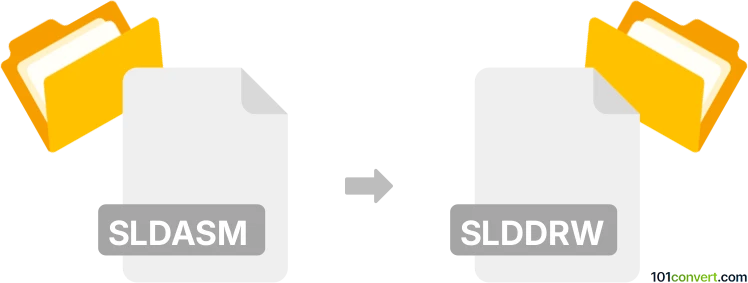
How to convert sldasm to slddrw file
- Other formats
- No ratings yet.
101convert.com assistant bot
11h
Understanding sldasm and slddrw file formats
SLDASM is the file extension for SolidWorks Assembly files. These files contain information about how multiple parts (SLDPRT files) fit together in a 3D assembly, including constraints, mates, and references. SLDDRW files, on the other hand, are SolidWorks Drawing files. They are used to create 2D engineering drawings from 3D models or assemblies, including dimensions, annotations, and views for manufacturing or documentation purposes.
How to convert sldasm to slddrw
Direct conversion from SLDASM to SLDDRW is not a typical file conversion, but rather a process of creating a 2D drawing from a 3D assembly within SolidWorks. The process involves opening the assembly and generating a new drawing file that references the assembly for its views.
Step-by-step conversion process in SolidWorks
- Open your SLDASM file in SolidWorks.
- Go to File → Make Drawing from Assembly or select File → New and choose Drawing as the document type.
- Select a drawing template as prompted.
- In the Model View palette, choose your open assembly (SLDASM) as the model to insert.
- Drag and drop the desired views (front, top, isometric, etc.) onto the drawing sheet.
- Add dimensions, annotations, and other details as needed.
- Save the file by selecting File → Save As and choosing the SLDDRW format.
Recommended software for sldasm to slddrw conversion
The best and most reliable software for this process is SolidWorks itself. No third-party converter can accurately generate a drawing file (SLDDRW) from an assembly (SLDASM) outside of SolidWorks, as the process requires access to the full assembly data and drawing tools provided by the software.
Key points to remember
- SLDASM files are 3D assemblies; SLDDRW files are 2D drawings.
- Conversion is done by creating a new drawing in SolidWorks and inserting assembly views.
- SolidWorks is the recommended and industry-standard tool for this workflow.
Note: This sldasm to slddrw conversion record is incomplete, must be verified, and may contain inaccuracies. Please vote below whether you found this information helpful or not.