Convert SLDASM to CATPRODUCT
How to convert SolidWorks SLDASM assemblies to CATIA CATPRODUCT files using the best tools and methods.
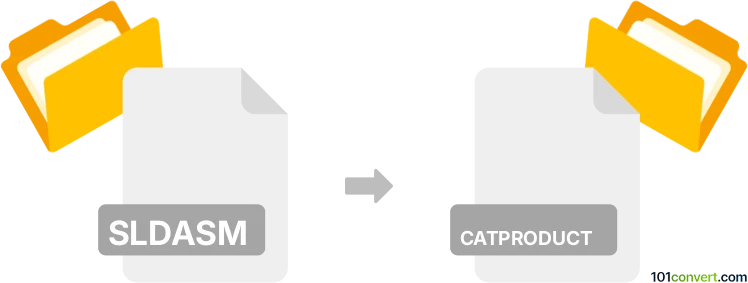
How to convert sldasm to catproduct file
- Other formats
- No ratings yet.
101convert.com assistant bot
4h
Understanding sldasm and catproduct file formats
SLDASM is the assembly file format used by SolidWorks, a popular 3D CAD software. It contains references to multiple part files (SLDPRT) and defines how these parts fit together in an assembly. CATPRODUCT is the assembly file format for CATIA, another leading CAD application developed by Dassault Systèmes. Like SLDASM, CATPRODUCT files manage the structure and relationships of parts within an assembly, but are native to CATIA.
Why convert sldasm to catproduct?
Converting from SLDASM to CATPRODUCT is often necessary when collaborating between teams using SolidWorks and CATIA, or when migrating projects to a CATIA-based workflow. This ensures assembly data, part relationships, and structure are preserved for further editing and manufacturing processes in CATIA.
Best software for sldasm to catproduct conversion
The most reliable way to convert SLDASM to CATPRODUCT is by using Dassault Systèmes' 3DEXPERIENCE platform or CATIA with the appropriate interoperability modules. Alternatively, SolidWorks Premium (with CATIA V5 Import/Export add-ins) or third-party solutions like TransMagic and CAD Exchanger can facilitate this conversion.
Step-by-step conversion process
- Open your SLDASM file in SolidWorks.
- Ensure all referenced SLDPRT files are accessible and loaded.
- Go to File → Save As and select a neutral format such as STEP (.step, .stp) or IGES (.igs, .iges). These formats preserve assembly structure and are widely supported.
- Save the assembly in the chosen neutral format.
- Open CATIA and use File → Open to import the STEP or IGES file.
- Once imported, use File → Save As and select CATProduct as the target format.
For direct conversion, TransMagic or CAD Exchanger can open SLDASM files and export them as CATPRODUCT, streamlining the process and reducing the risk of data loss.
Tips for successful conversion
- Check for missing references or suppressed parts in the SLDASM before exporting.
- Use the latest versions of both SolidWorks and CATIA for best compatibility.
- Review the assembly in CATIA after conversion to ensure all constraints and part placements are correct.
Summary
Converting SLDASM to CATPRODUCT is essential for interoperability between SolidWorks and CATIA. Using neutral formats like STEP or specialized tools such as TransMagic or CAD Exchanger ensures a smooth transition and preserves assembly integrity.
Note: This sldasm to catproduct conversion record is incomplete, must be verified, and may contain inaccuracies. Please vote below whether you found this information helpful or not.