Convert SLDASM to PSD
How to convert SolidWorks SLDASM files to Photoshop PSD format for graphic design use.
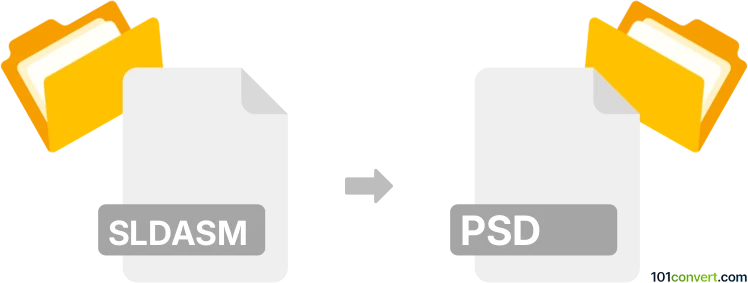
How to convert sldasm to psd file
- Other formats
- No ratings yet.
101convert.com assistant bot
56m
Understanding sldasm and psd file formats
SLDASM is the file extension for SolidWorks Assembly files, which are used to store 3D assembly data in the SolidWorks CAD software. These files contain references to multiple part files and their spatial relationships, making them essential for mechanical design and engineering projects.
PSD is the native file format for Adobe Photoshop. It supports multiple layers, transparency, masks, and a wide range of color modes, making it ideal for complex image editing and graphic design.
Why convert sldasm to psd?
Converting an SLDASM file to PSD allows you to use 3D assembly visuals in graphic design projects, presentations, or marketing materials. This conversion is useful when you need to edit, enhance, or combine 3D model images with other graphical elements in Photoshop.
How to convert sldasm to psd
Direct conversion from SLDASM to PSD is not natively supported by most software. The process typically involves exporting a 2D or rendered image from SolidWorks and then importing it into Photoshop. Here’s a step-by-step method:
- Open your SLDASM file in SolidWorks.
- Set up the desired view and rendering style.
- Go to File → Save As and choose an image format such as PNG or TIFF (which support transparency and high quality).
- Save the image to your computer.
- Open Adobe Photoshop.
- Go to File → Open and select the exported image.
- Optionally, use File → Save As and choose PSD to save your work in Photoshop’s native format.
Best software for sldasm to psd conversion
- SolidWorks: For opening and exporting SLDASM files to high-quality image formats.
- Adobe Photoshop: For editing and saving images as PSD files.
- Adobe Illustrator (optional): For further vector editing if you export from SolidWorks as SVG or PDF first.
There are no direct online converters for SLDASM to PSD due to the complexity of 3D assembly files, so using the above workflow is the most reliable method.
Tips for best results
- Export at the highest possible resolution from SolidWorks for better image quality in Photoshop.
- Use transparent backgrounds if you plan to overlay the assembly image on other graphics.
- Consider exporting multiple views or exploded diagrams for more flexibility in Photoshop.
Note: This sldasm to psd conversion record is incomplete, must be verified, and may contain inaccuracies. Please vote below whether you found this information helpful or not.