Convert SLDASM to 3MF
How to convert SolidWorks SLDASM assembly files to 3MF format for 3D printing.
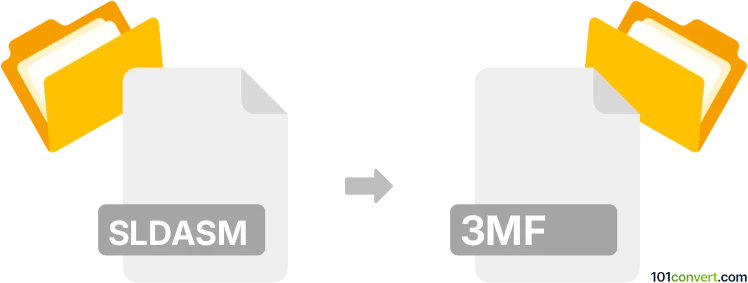
How to convert sldasm to 3mf file
- Other formats
- No ratings yet.
101convert.com assistant bot
7h
Understanding sldasm and 3mf file formats
SLDASM is the file extension for SolidWorks Assembly files, which are used to store 3D assembly data in the SolidWorks CAD software. These files contain references to multiple part files (SLDPRT) and define how these parts fit and move together. 3MF (3D Manufacturing Format) is a modern file format designed for 3D printing. It stores 3D models, textures, colors, and other data in a compact, open-source format, making it ideal for additive manufacturing workflows.
Why convert sldasm to 3mf?
Converting SLDASM to 3MF is essential when you want to prepare a SolidWorks assembly for 3D printing. The 3MF format is widely supported by 3D printers and slicing software, ensuring that your assembly's geometry, color, and material information are preserved for manufacturing.
How to convert sldasm to 3mf
The most reliable way to convert SLDASM to 3MF is by using SolidWorks itself, as it natively supports both formats. Here’s how you can do it:
- Open your SLDASM file in SolidWorks.
- Go to File → Save As.
- In the Save as type dropdown, select 3MF (*.3mf).
- Click Options to adjust export settings if needed (such as including colors or textures).
- Click Save to export your assembly as a 3MF file.
Best software for sldasm to 3mf conversion
SolidWorks is the best and most accurate tool for this conversion, as it fully understands the assembly structure and can export directly to 3MF. If you do not have access to SolidWorks, you can try using Autodesk Fusion 360 or FreeCAD by first converting your SLDASM to a neutral format like STEP or IGES, then importing and exporting as 3MF. However, this may result in loss of assembly constraints or metadata.
Tips for successful conversion
- Ensure all referenced part files (SLDPRT) are available and in the correct location.
- Check the 3MF export options to include colors, textures, and other relevant data.
- After conversion, open the 3MF file in a 3D viewer or slicer to verify the integrity of the model.
Note: This sldasm to 3mf conversion record is incomplete, must be verified, and may contain inaccuracies. Please vote below whether you found this information helpful or not.