Convert SHP to ECW
How to convert SHP vector files to ECW raster images using GDAL, QGIS, or ERDAS IMAGINE.
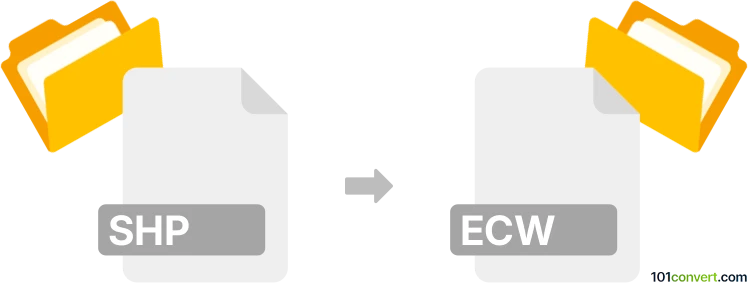
How to convert shp to ecw file
- Other formats
- No ratings yet.
101convert.com assistant bot
2h
Understanding SHP and ECW file formats
SHP (Shapefile) is a popular geospatial vector data format developed by Esri. It is widely used in geographic information systems (GIS) for storing the location, shape, and attributes of geographic features. A shapefile actually consists of several files, with the main .shp file containing geometry data.
ECW (Enhanced Compression Wavelet) is a high-performance image format designed for large geospatial raster images. It is commonly used for aerial and satellite imagery due to its efficient compression and fast display capabilities.
Why convert SHP to ECW?
Converting SHP to ECW is typically required when you need to visualize vector data (SHP) as a raster image (ECW) for faster rendering, sharing, or integration with applications that support raster formats but not vector data.
How to convert SHP to ECW
Since SHP is a vector format and ECW is a raster format, the conversion process involves rasterizing the vector data. This means transforming the vector features into a raster image before saving it as an ECW file.
Best software for SHP to ECW conversion
GDAL (Geospatial Data Abstraction Library) is the most recommended tool for this conversion. It is a powerful open-source library that supports both SHP and ECW formats and provides command-line utilities for rasterization and format conversion.
Step-by-step conversion using GDAL
- Install GDAL from the official website or your package manager.
- Rasterize the SHP file to a temporary raster format (e.g., GeoTIFF) using the gdal_rasterize command:
gdal_rasterize -tr 1 1 -a attribute_name input.shp temp.tif
Replace attribute_name with the field you want to burn into the raster. - Convert the temporary raster (GeoTIFF) to ECW using the gdal_translate command:
gdal_translate -of ECW temp.tif output.ecw
Note: ECW support in GDAL may require additional plugins due to licensing restrictions.
Alternative software options
- ERDAS IMAGINE: A commercial GIS software with robust support for both SHP and ECW formats. Use File → Import to load SHP, then File → Export → ECW to save as ECW after rasterizing.
- QGIS: An open-source GIS application. Load the SHP file, use Raster → Conversion → Rasterize (vector to raster), then Raster → Conversion → Translate (Convert format) to export as ECW (if ECW plugin is installed).
Summary
Converting SHP to ECW involves rasterizing vector data and saving it in a compressed raster format. GDAL is the best free tool for this process, while commercial options like ERDAS IMAGINE and open-source QGIS also provide user-friendly workflows.
Note: This shp to ecw conversion record is incomplete, must be verified, and may contain inaccuracies. Please vote below whether you found this information helpful or not.