Convert SHP to 3DS
How to convert SHP (Shapefile) to 3DS for 3D modeling using QGIS, 3ds Max, or FME.
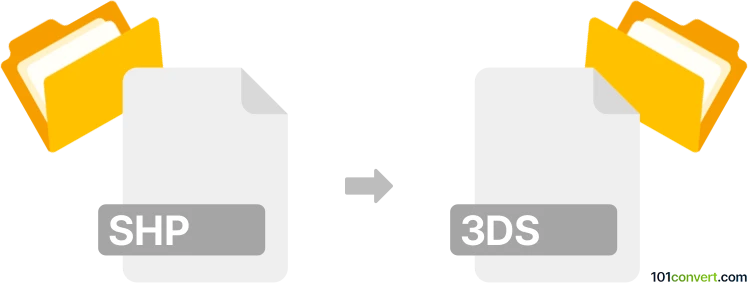
How to convert shp to 3ds file
- Other formats
- No ratings yet.
101convert.com assistant bot
8h
Understanding SHP and 3DS file formats
SHP (Shapefile) is a popular geospatial vector data format developed by Esri, widely used in geographic information systems (GIS) for storing geometric location and associated attribute information. 3DS is a 3D model file format used by Autodesk 3ds Max, containing mesh data, textures, lighting, and scene information for 3D graphics and animation.
Why convert SHP to 3DS?
Converting SHP to 3DS allows GIS data to be visualized and manipulated in 3D modeling and animation software. This is useful for urban planning, architectural visualization, and game development, where spatial data needs to be integrated into 3D environments.
How to convert SHP to 3DS
Direct conversion from SHP to 3DS is not natively supported by most software, but you can use a two-step process:
- Convert SHP to a 3D-compatible format (such as DXF or OBJ) using GIS software.
- Import the intermediate file into a 3D modeling tool and export as 3DS.
Recommended software for SHP to 3DS conversion
- QGIS: Free and open-source GIS software. Use Project → Import/Export → Export Project to DXF to convert SHP to DXF.
- Autodesk 3ds Max: Import the DXF file and then use File → Export → Export Selected to save as 3DS.
- FME (Feature Manipulation Engine): A professional tool that can directly convert SHP to 3DS with advanced options.
Step-by-step conversion process
- Open your SHP file in QGIS.
- Export the layer as DXF via Layer → Export → Save Features As... and select DXF as the format.
- Open the DXF file in 3ds Max.
- Export the imported model as 3DS using File → Export → Export Selected and choose 3DS as the output format.
Tips for successful conversion
- Ensure your SHP file contains 3D geometry (Z values) for best results.
- Check coordinate systems and units to maintain scale accuracy.
- Clean up geometry in QGIS before exporting to avoid import issues in 3ds Max.
Note: This shp to 3ds conversion record is incomplete, must be verified, and may contain inaccuracies. Please vote below whether you found this information helpful or not.