Convert SCN to CSV
How to convert SCN scenario files to CSV for easier data analysis and discover the best tools for the job.
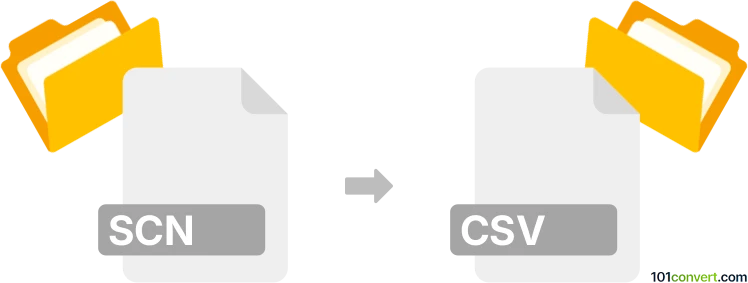
How to convert scn to csv file
- Other formats
- No ratings yet.
101convert.com assistant bot
54m
Understanding SCN and CSV file formats
SCN files are typically scenario files used in simulation software, such as traffic simulators, games, or scientific modeling tools. These files often contain structured data about scenarios, configurations, or events, and are usually in a proprietary or plain text format.
CSV (Comma-Separated Values) files are a widely used format for storing tabular data. Each line in a CSV file represents a row, and columns are separated by commas. CSV files are compatible with spreadsheet applications like Microsoft Excel and data analysis tools.
Why convert SCN to CSV?
Converting SCN files to CSV format allows you to analyze, edit, or visualize scenario data using spreadsheet or database software. This is especially useful for data manipulation, reporting, or importing into other applications.
How to convert SCN to CSV
The conversion process depends on the structure of your SCN file. If the SCN file is in plain text and contains tabular or structured data, you can often convert it manually or with a script. If it is a proprietary binary format, you may need specialized software.
Manual conversion (for plain text SCN files)
- Open the SCN file in a text editor (such as Notepad++ or Sublime Text).
- Identify the data structure and delimiters used in the file.
- Copy the relevant data and paste it into a spreadsheet application like Microsoft Excel.
- Use Excel's Data → Text to Columns feature to split data into columns if needed.
- Save the file as CSV using File → Save As → CSV (Comma delimited).
Automated conversion (for structured SCN files)
If your SCN file is structured (e.g., XML or JSON), you can use a script in Python or another language to parse and export the data to CSV. Libraries like pandas (Python) are very effective for this purpose.
import pandas as pd
# Example: Read SCN as text, process, and save as CSV
data = pd.read_table('file.scn', delimiter='\t')
data.to_csv('output.csv', index=False)
Best software and converters for SCN to CSV
- Microsoft Excel: For manual conversion and editing.
- Notepad++: For inspecting and editing plain text SCN files.
- Pandas (Python library): For automated and batch conversions.
- Online converters: If your SCN file is a known format, try Convertio or AConvert.
Note: If your SCN file is from a specific application, check if that software offers an Export or Save As option to CSV.
Summary
Converting SCN files to CSV enables easier data analysis and sharing. The best method depends on your SCN file's structure. For plain text or structured files, manual or script-based conversion is straightforward. For proprietary formats, use the original software's export features or consult its documentation.
Note: This scn to csv conversion record is incomplete, must be verified, and may contain inaccuracies. Please vote below whether you found this information helpful or not.