Convert SCN to AVI
How to convert SCN 3D scene files to AVI video format using Truespace or Softimage rendering tools.
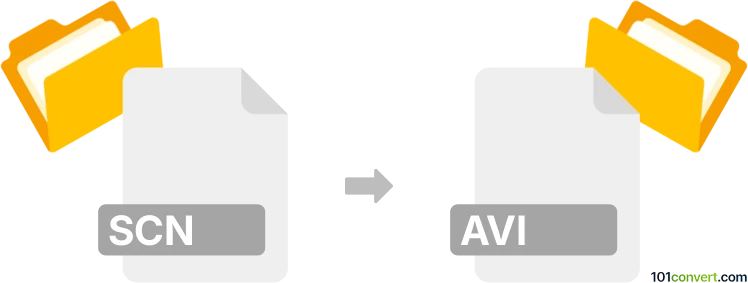
How to convert scn to avi file
- Other formats
- No ratings yet.
101convert.com assistant bot
2h
Understanding SCN and AVI file formats
SCN files are typically associated with scene files used in 3D modeling or animation software, such as Truespace or Softimage. These files store information about 3D scenes, including object placement, lighting, camera angles, and animation data. They are not video files, but rather project files used to create or render animations.
AVI (Audio Video Interleave) is a widely used multimedia container format developed by Microsoft. It stores both video and audio data and is compatible with most media players and editing software. AVI files are commonly used for storing movies, video clips, and other multimedia content.
How to convert SCN to AVI
Since SCN files are not video files but scene project files, direct conversion to AVI is not possible. Instead, you must open the SCN file in its native 3D software, render the animation or scene, and then export or save the rendered output as an AVI video file.
Recommended software for SCN to AVI conversion
- Truespace (for .scn files from Truespace): Open your SCN file, set up your animation, and use File → Render Animation or File → Export to choose AVI as the output format.
- Softimage (for .scn files from Softimage): Load your scene, render the animation, and use File → Export → AVI to save the animation as an AVI file.
Other 3D software may also support SCN files, but always check compatibility before proceeding.
Step-by-step conversion process
- Open your SCN file in the appropriate 3D software (e.g., Truespace or Softimage).
- Set up your scene and animation as desired.
- Go to File → Render Animation or File → Export.
- Select AVI as the output format.
- Choose your output settings (resolution, frame rate, compression).
- Start the rendering process and wait for the software to generate the AVI file.
Tips for best results
- Ensure all textures and assets are properly linked before rendering.
- Preview your animation to check for errors before exporting.
- Choose appropriate compression settings for the AVI file to balance quality and file size.
Conclusion
Converting SCN to AVI involves rendering your 3D scene or animation in the original software and exporting it as a video file. Truespace and Softimage are the best tools for this process, depending on the origin of your SCN file.
Note: This scn to avi conversion record is incomplete, must be verified, and may contain inaccuracies. Please vote below whether you found this information helpful or not.