Convert SCN to TIFF
How to convert Leica SCN slide images to TIFF format using QuPath or Fiji with Bio-Formats plugin.
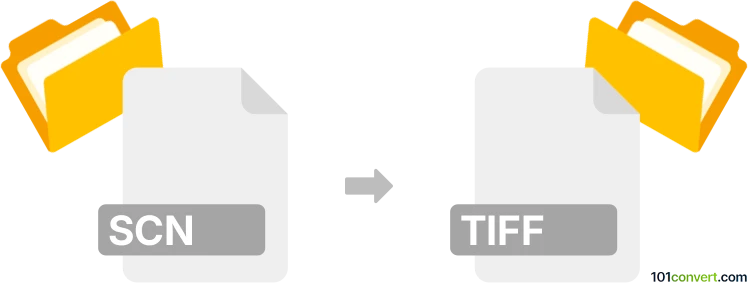
How to convert scn to tiff file
- Other formats
- No ratings yet.
101convert.com assistant bot
46m
Understanding SCN and TIFF file formats
SCN files are proprietary image formats generated by Leica's slide scanning systems, commonly used in digital pathology for storing high-resolution whole slide images. These files can contain multiple layers, annotations, and metadata specific to microscopy imaging.
TIFF (Tagged Image File Format) is a widely supported raster image format known for its flexibility, high quality, and ability to store multiple images (pages) and metadata. TIFF is commonly used in scientific imaging, publishing, and archiving due to its lossless compression and broad compatibility.
Why convert SCN to TIFF?
Converting SCN files to TIFF format allows for easier sharing, analysis, and integration with a wide range of image processing and viewing software. TIFF files are more universally supported and can be used in various scientific and medical imaging workflows.
Best software for SCN to TIFF conversion
The most reliable tool for converting SCN files to TIFF is QuPath, an open-source bioimage analysis software. QuPath supports reading SCN files and exporting them as TIFF images. Another option is Bio-Formats, a plugin for Fiji/ImageJ, which can open SCN files and save them as TIFF.
How to convert SCN to TIFF using QuPath
- Download and install QuPath from the official website.
- Open QuPath and go to File → Open to select your SCN file.
- Once the image loads, select File → Export → Current image....
- Choose TIFF as the output format and specify the desired export settings.
- Click Save to complete the conversion.
Alternative: Using Bio-Formats in Fiji/ImageJ
- Install Fiji (a distribution of ImageJ) and ensure the Bio-Formats plugin is enabled.
- Open Fiji and select File → Open to load your SCN file.
- After the image opens, go to File → Save As → Tiff... to export the image.
Tips for successful conversion
- SCN files can be very large; ensure you have sufficient disk space and memory.
- Some SCN files contain multiple layers or focal planes—choose the appropriate layer for export.
- Check the exported TIFF for image quality and metadata retention.
Note: This scn to tiff conversion record is incomplete, must be verified, and may contain inaccuracies. Please vote below whether you found this information helpful or not.