Convert RIS to TXT
How to convert RIS citations to TXT format. Available ways to export .ris files to .txt files.
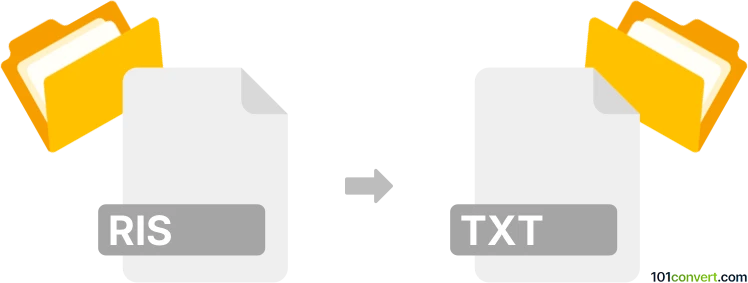
How to convert ris to txt file
- Documents
- Rating: 3.0/5
RIS (Research Information Systems) files are saved in the special ASCII format and contains structured citations. As such it is a simple text file that can be viewed in any text editor. Should you wish it, you can simply rename ris extension to txt, no ris to txt conversion is actually required.
101convert.com assistant bot
3mos
Understanding RIS and TXT file formats
The RIS file format is a standardized tag format developed by Research Information Systems for the purpose of exchanging bibliographic citations. It is widely used in academic and research settings to manage references and citations. Each line in an RIS file begins with a two-letter code and a hyphen, followed by the corresponding data.
The TXT file format, on the other hand, is a simple text file format that contains unformatted text. It is universally compatible with most text editors and software applications, making it a versatile choice for storing and sharing plain text data.
How to convert RIS to TXT
Converting an RIS file to a TXT file involves extracting the bibliographic information from the RIS format and saving it as plain text. This can be useful for those who need to view or edit the citation data in a simple text editor.
Best software for RIS to TXT conversion
One of the best software options for converting RIS to TXT is EndNote. EndNote is a reference management software that allows users to import RIS files and export them in various formats, including TXT. To convert using EndNote, follow these steps:
- Open EndNote and import your RIS file.
- Go to File → Export.
- Select Text File as the format.
- Choose the desired location and save the file.
Another option is to use Zotero, a free and open-source reference management tool. Zotero also supports RIS file import and allows users to export the data as a TXT file.
Conclusion
Converting RIS files to TXT format is a straightforward process with the right tools. Whether you choose EndNote or Zotero, both offer efficient ways to manage and convert your bibliographic data.
This record was last reviewed some time ago, so certain details or software may no longer be accurate.
Help us decide which updates to prioritize by clicking the button.