Convert RIS to TEX
How to convert ris to text. Exporting RIS citations. Available ris to tex converters.
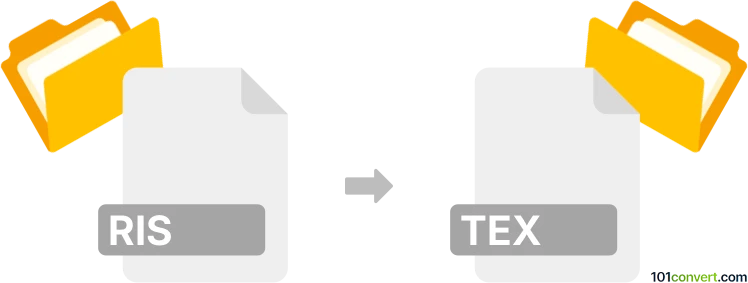
How to convert ris to tex file
- Documents
- No ratings yet.
Citations are typically exported between RIS, various bibliography formats from TEX/BibTex, Endnote or perhaps even some common XML formats. You will have to use a dedicated bibliographic or text referencing software like the Reference Manager from Thomson Reuters, which allows citation conversions, including ris to tex conversion.
101convert.com assistant bot
2mos
Understanding RIS and TEX file formats
The RIS file format is a standardized tag format developed by Research Information Systems, used to exchange bibliographic citations. It is commonly used by reference management software to import and export citation data. Each line in an RIS file begins with a two-letter code and a hyphen, followed by the corresponding data.
The TEX file format is associated with LaTeX, a typesetting system widely used for producing scientific and mathematical documents due to its powerful handling of formulas and bibliographies. TEX files contain plain text with markup language that describes the document's structure and content.
Converting RIS to TEX
Converting an RIS file to a TEX file involves transforming bibliographic data into a format that can be used within a LaTeX document. This process is essential for researchers and academics who need to include citations in their LaTeX documents.
Best software for RIS to TEX conversion
One of the best tools for converting RIS to TEX is JabRef. JabRef is an open-source reference management software that supports various bibliographic formats, including RIS and BibTeX (the format used in LaTeX).
To convert RIS to TEX using JabRef, follow these steps:
- Open JabRef and go to File → Import.
- Select the RIS file you want to convert and click Open.
- Once the file is imported, go to File → Export.
- Choose BibTeX as the export format and save the file.
- Include the exported BibTeX file in your LaTeX document using the
\bibliography{filename}command.
JabRef provides a user-friendly interface and supports batch processing, making it an excellent choice for managing and converting bibliographic data.
This record was last reviewed some time ago, so certain details or software may no longer be accurate.
Help us decide which updates to prioritize by clicking the button.