Convert RAR to CAB
How to convert rar to cab. Repackinb RAR archives to CAB. Possible rar to cab converters.
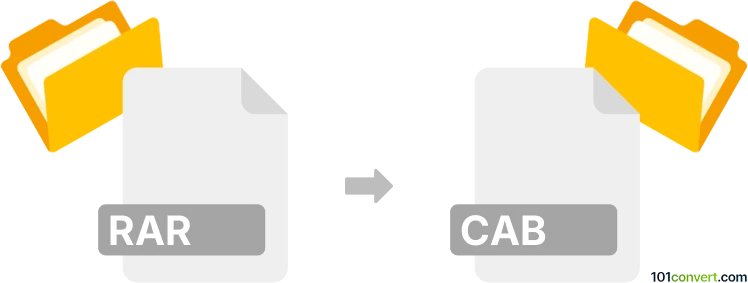
How to convert rar to cab file
- Archives
- No ratings yet.
rar to cab conversion essentially represents repacking between RAR and CAB formats. You can certainly repack .rar files to .cab files using many of the available file managers. This should also be doable manually, by first extracting RAR files and then compressing them to CAB format.
101convert.com assistant bot
2mos
Understanding RAR and CAB file formats
RAR is a proprietary archive file format that supports data compression, error recovery, and file spanning. It is commonly used for compressing large files or collections of files to save space and facilitate easier sharing. CAB (Cabinet) files, on the other hand, are an archive file format native to Microsoft Windows, primarily used for software installation packages. CAB files support lossless data compression and can contain multiple files in a single archive.
Why convert RAR to CAB?
Converting RAR files to CAB can be useful when you need to distribute software or files in a format that is natively supported by Windows. CAB files are often used in software installation processes, making them a preferred choice for Windows-based applications.
Best software for RAR to CAB conversion
While there is no direct conversion tool that converts RAR files to CAB files in one step, you can achieve this by first extracting the RAR file and then creating a CAB file from the extracted contents. Here are the steps using WinRAR and MakeCAB:
- WinRAR: Use WinRAR to extract the contents of the RAR file. Open the RAR file in WinRAR, then go to File → Extract to and choose a destination folder.
- MakeCAB: Use the MakeCAB utility, which is included with Windows, to create a CAB file from the extracted contents. Open Command Prompt and use the command:
makecab /D CompressionType=LZX /D CompressionMemory=21 file1 file2 ... output.cab, replacingfile1 file2 ...with the names of the files you want to include in the CAB file.
For a more user-friendly approach, you can use third-party software like IZArc or PowerArchiver, which support both RAR extraction and CAB creation.
Suggested software and links: rar to cab converters
This record was last reviewed some time ago, so certain details or software may no longer be accurate.
Help us decide which updates to prioritize by clicking the button.