Convert RAR to ZIP
How to repack RAR archive to ZIP
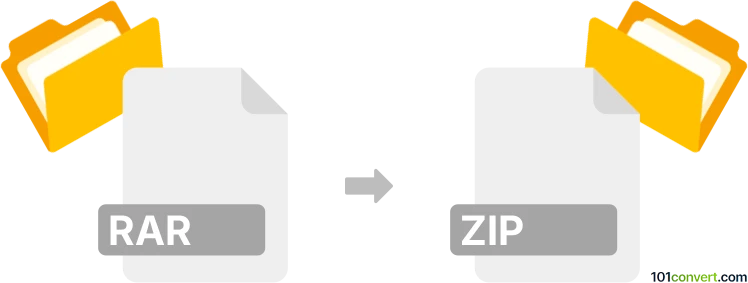
How to convert rar to zip file
- Archives
- No ratings yet.
Users looking for rar to zip conversion are essentially searching for a way to repack RAR archives as ZIP archives. Most file archivers can do this with some automated function which will spare you a lot of time. Nevertheless, should you wish it, you can also convert rar to zip manually by extracting the data from your .rar file with any program that supports this format (pretty much every file manager or archiver and then repack the files to ZIP archive. Renaming extension from rar to zip is not sufficient for a proper conversion, although most file managers recognize both file formats and will allow you to extract the archive regardless of the actual file suffix.
101convert.com assistant bot
3mos
Understanding RAR and ZIP file formats
RAR and ZIP are both archive file formats used for data compression and storage. RAR (Roshal Archive) is a proprietary format developed by Eugene Roshal, known for its high compression ratio and ability to split archives into multiple volumes. ZIP, on the other hand, is a widely-used open format that supports lossless data compression and is compatible with most operating systems.
Why convert RAR to ZIP?
Converting RAR files to ZIP can be beneficial for compatibility reasons, as ZIP files are more universally supported across different platforms and software. Additionally, ZIP files can be easier to manage and share due to their widespread acceptance.
Best software for RAR to ZIP conversion
One of the best software options for converting RAR to ZIP is WinRAR. It is a powerful tool that not only handles RAR files but also allows you to convert them to ZIP format. Here’s how you can do it:
- Open the RAR file with WinRAR.
- Go to File → Save archive copy as.
- Select ZIP as the output format and save the file.
Another excellent tool is 7-Zip, a free and open-source file archiver. To convert using 7-Zip:
- Right-click the RAR file and select 7-Zip → Open archive.
- Click File → Save as and choose ZIP as the format.
Online converters
If you prefer not to install software, online converters like Zamzar or Convertio can also perform RAR to ZIP conversions. Simply upload your RAR file, select ZIP as the output format, and download the converted file.
Suggested software and links: rar to zip converters
This record was last reviewed some time ago, so certain details or software may no longer be accurate.
Help us decide which updates to prioritize by clicking the button.