Convert RAR to JPG
How to convert rar to jpg. Available rar to jpg converters.
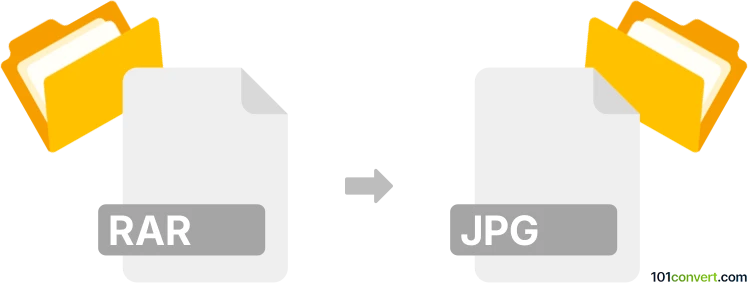
How to convert rar to jpg file
- Archives
- No ratings yet.
You cannot convert rar to jpg, however you can easily extract the RAR archive and get the JPEG picture from inside. But other than that, we have no information about any possible rar to jpg conversion or some converter designed for exactly this purpose.
101convert.com assistant bot
3mos
Understanding RAR and JPG file formats
RAR is a compressed file format used to store multiple files in a single archive, reducing the overall file size. It is commonly used for data compression and file sharing. JPG, or JPEG, is a widely-used image format known for its lossy compression, which reduces file size while maintaining acceptable image quality. JPG is ideal for photographs and web images.
Why convert RAR to JPG?
Converting a RAR file to JPG is not a direct conversion, as RAR is an archive format and JPG is an image format. The process involves extracting the images from the RAR archive and saving them as JPG files. This is useful when you need to access or share images stored within a RAR file.
Best software for RAR to JPG conversion
To convert RAR files to JPG, you need software that can extract the contents of a RAR archive. Here are some recommended tools:
- WinRAR: A popular tool for handling RAR files. Use File → Open to extract images, then save them as JPG.
- 7-Zip: A free and open-source alternative. Use File → Extract to access images, then convert them to JPG.
- Online Converter: Websites like Zamzar or Convertio allow you to upload RAR files and download extracted images as JPGs.
Steps to convert RAR to JPG using WinRAR
- Open WinRAR and navigate to the RAR file.
- Select the RAR file and click File → Open.
- Extract the images to a desired location.
- Open the extracted images and save them as JPG files using an image editor.
This record was last reviewed some time ago, so certain details or software may no longer be accurate.
Help us decide which updates to prioritize by clicking the button.