Convert PPTX to PPT
How to convert pptx to ppt. Exporting PowerPoint presentations. Possible pptx to ppt converters.
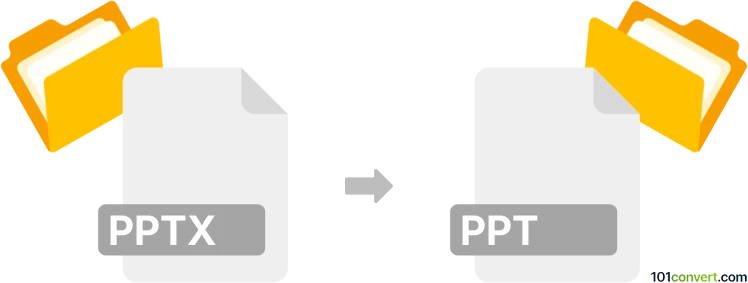
How to convert pptx to ppt file
- Documents
- No ratings yet.
pptx to ppt conversion pretty much describes the saving PowerPoint presentation format to the old one, typically for compatibility. This is of course possible, but you might lose some special effects and formatting that is exclusive to the latest PowerPoint.
101convert.com assistant bot
3mos
Understanding PPTX and PPT file formats
The PPTX file format is a modern presentation format used by Microsoft PowerPoint, introduced with Microsoft Office 2007. It is based on the Open XML format and offers improved data management and file compression. On the other hand, the PPT file format is the older binary format used by PowerPoint versions prior to 2007. While PPTX files offer more features and better performance, converting them to PPT can be necessary for compatibility with older software versions.
How to convert PPTX to PPT
Converting a PPTX file to a PPT file can be done using various software tools. Here are some methods:
Using Microsoft PowerPoint
Microsoft PowerPoint itself provides a straightforward way to convert files:
- Open the PPTX file in PowerPoint.
- Go to File → Save As.
- Select the location where you want to save the file.
- In the Save as type dropdown menu, choose PowerPoint 97-2003 Presentation (*.ppt).
- Click Save to convert the file.
Using online converters
There are several online tools available for converting PPTX to PPT:
- Zamzar: A popular online file conversion tool that supports a wide range of formats.
- OnlineConvert: Offers a simple interface for converting files without the need for software installation.
Best software for PPTX to PPT conversion
While online converters are convenient, using Microsoft PowerPoint is the best option for ensuring compatibility and maintaining the integrity of your presentation. PowerPoint provides the most reliable conversion process, preserving all elements of your presentation.
Suggested software and links: pptx to ppt converters
This record was last reviewed some time ago, so certain details or software may no longer be accurate.
Help us decide which updates to prioritize by clicking the button.