Convert PPTX to PNG
How to convert pptx to png. Possible pptx to png converters.
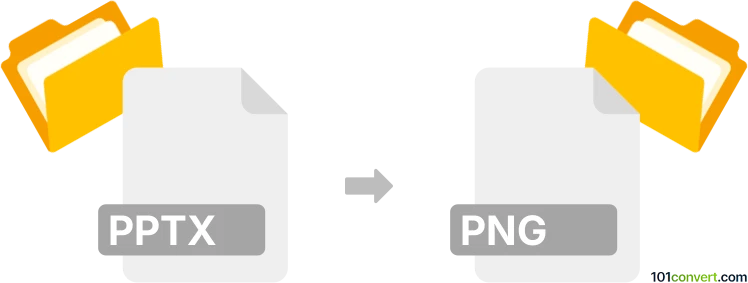
How to convert pptx to png file
- Documents
- No ratings yet.
Users searching for MS Office to picture conversion, are pretty much looking for two things. The very first to do is to simply get a picture of their document, which can be also done by print screen method or to export pictures saved inside the office documents (typically docx, pptx, ppsx, xlsx).
You can find utilities that can make both of these things, but both are also possible without any 3rd party software. As was said, making picture of your document is possible using PrtScn (printscreen) button and then pasting the data to Paint program to crop and save it as image (commonly .jpg, .jpeg, .png images).
Individual slides from the presentations may be saved as separate images. PowerPoint presentations also usually plenty of images, so there should be something that users can extract from these documents.
As for pictures saved inside documents. Latest XML based formats are basically renamed ZIPs and such you can rename the extension and extract the contents. Inside you will find a media folder which will contain the images you are looking for and you can simply copy them out.
Of course, specialized software converters make all this much easier and you will also get better results if you save your document as image in a program that offers this function, so you do not need to manually crop out the edges etc.
101convert.com assistant bot
2mos
Understanding PPTX and PNG file formats
PPTX is a file format used by Microsoft PowerPoint to store presentation slides. It is part of the Office Open XML standard and is widely used for creating and sharing presentations. PPTX files can contain a variety of content, including text, images, animations, and multimedia.
PNG stands for Portable Network Graphics. It is a raster graphics file format that supports lossless data compression. PNG is commonly used for web graphics and images that require transparency. It is favored for its ability to maintain image quality while reducing file size.
How to convert PPTX to PNG
Converting a PPTX file to PNG format involves transforming each slide of the presentation into a separate image file. This can be useful for sharing slides as images or for use in other applications that require image formats.
Best software for converting PPTX to PNG
One of the best software options for converting PPTX to PNG is Microsoft PowerPoint itself. Here’s how you can do it:
- Open your PPTX file in Microsoft PowerPoint.
- Go to File → Export.
- Select Change File Type and choose PNG as the format.
- Click Save As and choose the destination folder.
- PowerPoint will ask if you want to export every slide or just the current one. Choose according to your needs.
Another excellent tool is Adobe Acrobat, which can also handle PPTX to PNG conversions with ease.
Online converters
If you prefer not to use desktop software, there are several online converters available. Websites like Smallpdf and Zamzar offer free PPTX to PNG conversion services. Simply upload your PPTX file, select PNG as the output format, and download the converted images.
Suggested software and links: pptx to png converters
This record was last reviewed some time ago, so certain details or software may no longer be accurate.
Help us decide which updates to prioritize by clicking the button.