Convert PPTX to KEY
How to pptx to key. Available pptx to key converters.
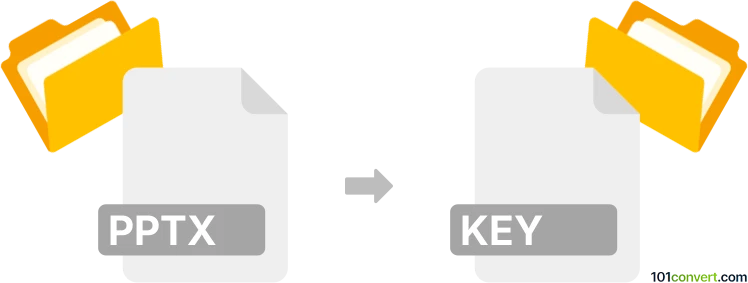
How to convert pptx to key file
- Documents
- No ratings yet.
Keynote (previously part of iWorks) supports presentation formats from Microsoft PowerPoint, so you can simply import your .pptx files to Keynote and save it to one of its default file types, such as .key files. There doesn't seem any 3rd party software that could save in Keynote presentation format, so using the original program most likely remains your only viable option for pptx to key conversion.
101convert.com assistant bot
2mos
Understanding PPTX and KEY file formats
The PPTX file format is a widely used presentation format developed by Microsoft for PowerPoint. It is part of the Office Open XML standard and is used to create slide shows that can include text, images, and multimedia. On the other hand, the KEY file format is used by Apple's Keynote application, which is part of the iWork suite. Keynote is a presentation software that allows users to create visually appealing presentations with various design tools and effects.
How to convert PPTX to KEY
Converting a PPTX file to a KEY file can be necessary when you need to edit or present a PowerPoint presentation using Apple's Keynote. Here are the steps to perform this conversion:
Using Keynote for conversion
One of the best ways to convert a PPTX file to a KEY file is by using Apple's Keynote application. Follow these steps:
- Open Keynote on your Mac.
- Go to File → Open and select the PPTX file you want to convert.
- Keynote will automatically import the PPTX file and convert it to a Keynote presentation.
- Once the file is open, go to File → Save to save it as a KEY file.
Using online converters
If you do not have access to Keynote, you can use online converters to change your PPTX file to a KEY file. Some popular online converters include:
- Zamzar: A versatile online file conversion tool that supports a wide range of formats.
- CloudConvert: An online service that offers conversion for various file types, including presentations.
Simply upload your PPTX file to one of these services, select KEY as the output format, and download the converted file.
Conclusion
Converting a PPTX file to a KEY file is straightforward with the right tools. Using Keynote is the most efficient method, but online converters are a good alternative if you do not have access to Keynote.
Suggested software and links: pptx to key converters
This record was last reviewed some time ago, so certain details or software may no longer be accurate.
Help us decide which updates to prioritize by clicking the button.