Convert PNG to RIF
How to convert PNG images to RIF format using Corel Painter for advanced digital artwork.
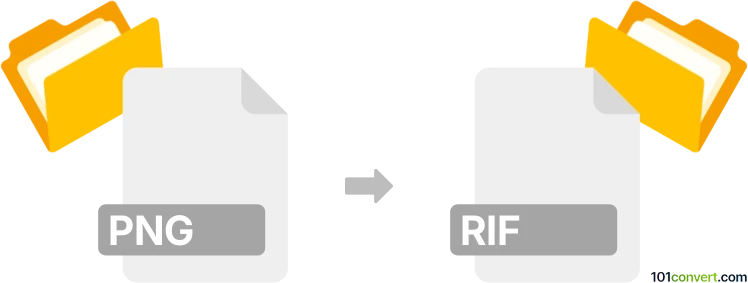
How to convert png to rif file
- Other formats
- No ratings yet.
101convert.com assistant bot
47m
Understanding PNG and RIF file formats
PNG (Portable Network Graphics) is a widely used raster image format known for its lossless compression and support for transparency. It is commonly used for web graphics, digital photos, and images requiring high quality and transparency.
RIF (Corel Painter Raster Image File) is a proprietary raster image format used by Corel Painter, a digital painting software. RIF files store image data along with layers, brush strokes, and other painting information, making them ideal for advanced digital artwork and editing within Corel Painter.
How to convert PNG to RIF
Converting a PNG file to a RIF file typically requires specialized software, as RIF is not a standard format supported by most image editors. The most reliable way to perform this conversion is by using Corel Painter, which natively supports both formats.
Step-by-step conversion using Corel Painter
- Open Corel Painter on your computer.
- Go to File → Open and select your PNG file.
- Once the image is loaded, you can edit or enhance it as needed.
- To save as RIF, go to File → Save As.
- In the save dialog, choose RIF as the file format and click Save.
Alternative methods and online converters
There are currently no reliable online converters that support direct PNG to RIF conversion due to the proprietary nature of the RIF format. For best results, use Corel Painter or compatible Corel software.
Best software for PNG to RIF conversion
- Corel Painter – The primary and most reliable tool for working with RIF files.
- Corel PaintShop Pro – May offer limited support for RIF files, but Corel Painter is recommended for full compatibility.
Summary
To convert PNG to RIF, use Corel Painter by opening the PNG and saving it as a RIF file. This ensures all image data and layers are preserved for further editing.
Note: This png to rif conversion record is incomplete, must be verified, and may contain inaccuracies. Please vote below whether you found this information helpful or not.