Convert PNG to PFR
How to make new Corel PaintShop Pro frames. Available png to pfr converters.
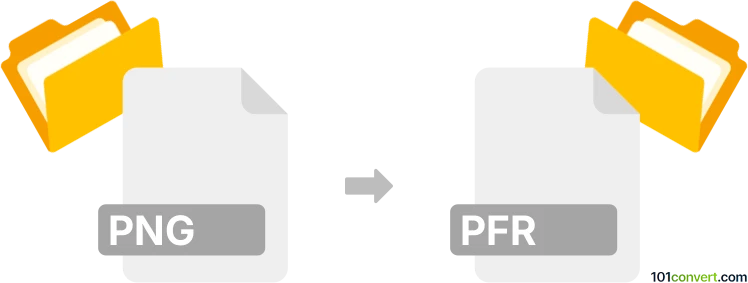
How to convert png to pfr file
- Graphics
- No ratings yet.
The only software that can create or work with graphics related .pfr files is Corel PaintShop Pro and this is the only tool you have to use, if you are looking for a way to to create new .pfr files based PNG graphics, which is what png to pfr conversion represents. We have not found any sources that would cover this topic, so if you struggle with such export or making new PFR frames, it would be best to reach out to Corel PaintShop Pro online community.
101convert.com assistant bot
2mos
Understanding PNG and PFR file formats
PNG (Portable Network Graphics) is a raster graphics file format that supports lossless data compression. It is widely used for web images due to its ability to handle transparency and provide high-quality images without large file sizes.
PFR (Portable Font Resource) is a font file format used primarily for embedding fonts in web pages. It allows for scalable fonts that can be rendered at any size without losing quality.
Converting PNG to PFR
Converting a PNG image to a PFR font file is not a straightforward process, as these formats serve different purposes. However, you can create a font from an image by using specialized software that can trace the image and convert it into a vector format suitable for font creation.
Best software for PNG to PFR conversion
One of the best tools for converting images to font files is FontForge. This open-source font editor allows you to import images and convert them into vector outlines, which can then be saved as a PFR file.
To convert a PNG to PFR using FontForge, follow these steps:
- Open FontForge and create a new font project.
- Use the File → Import option to import your PNG image.
- Trace the image to create vector outlines.
- Adjust the outlines as needed to ensure they form a coherent font character.
- Once satisfied, use File → Generate Fonts and select PFR as the output format.
FontForge is available for Windows, macOS, and Linux, making it a versatile choice for users on different platforms.
Suggested software and links: png to pfr converters
This record was last reviewed some time ago, so certain details or software may no longer be accurate.
Help us decide which updates to prioritize by clicking the button.