Convert PNG to PCF
How to convert png to pcf. Possible png to pcf converters.
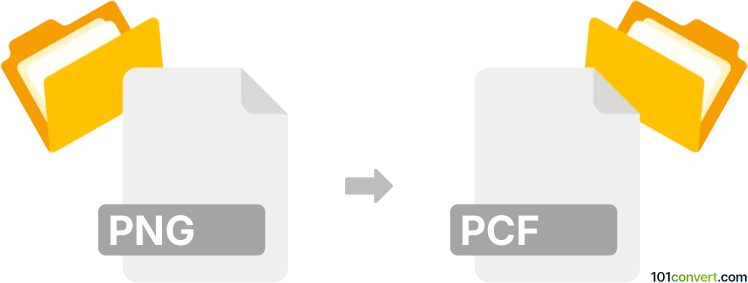
How to convert png to pcf file
- Graphics
- No ratings yet.
Although everything points to the fact that Corel PaintShop Pro can be used to create .pcf files, it is not clear if such operation is done as export from some pictures (such as .png), or exported as some kind of settings. Considering that these files are presets, png to pcf conversions seems unlikely.
101convert.com assistant bot
2mos
Understanding PNG and PCF file formats
PNG (Portable Network Graphics) is a raster graphics file format that supports lossless data compression. It is widely used for web graphics due to its ability to handle transparent backgrounds and high-quality images.
PCF (Portable Compiled Format) is a bitmap font format used primarily in Unix and Linux systems. It is designed to store font data in a compact form, making it suitable for use in environments where resources are limited.
How to convert PNG to PCF
Converting a PNG image to a PCF font file involves a few steps, as these formats serve different purposes. You will need to first convert the PNG image into a bitmap font format, such as BDF (Bitmap Distribution Format), and then compile it into PCF.
Best software for PNG to PCF conversion
One of the best tools for this conversion is FontForge, a free and open-source font editor. Here’s how you can use it:
- Open FontForge and create a new font.
- Import your PNG image as a background for a glyph.
- Trace the bitmap to create vector outlines.
- Once you have created all the necessary glyphs, go to File → Generate Fonts.
- Select PCF as the output format and save your file.
Another tool you can use is bdftopcf, a command-line utility that converts BDF fonts to PCF. First, convert your PNG to BDF using a tool like ImageMagick, and then use bdftopcf to convert the BDF to PCF.
Suggested software and links: png to pcf converters
This record was last reviewed some time ago, so certain details or software may no longer be accurate.
Help us decide which updates to prioritize by clicking the button.