Convert PMD to BMP
How to convert pmd to bmp. Available pmd to bmp converters.
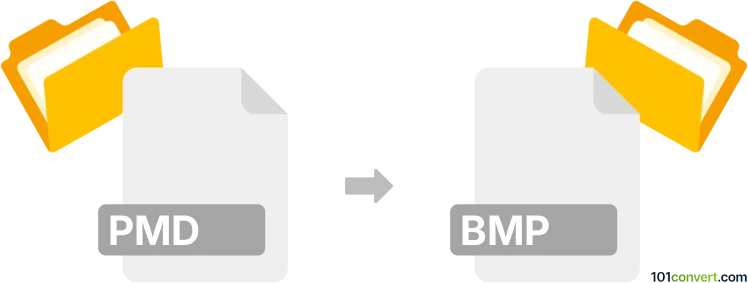
How to convert pmd to bmp file
- 3D modeling
- No ratings yet.
Models created in MikuMikuDance (.pmd) may be possibly exported as static pictures (.bmp for example) right inside the program. It appears that pmd to bmp conversion is either done as some kind of preview or export of textures. You can download the program for free on the developers website and you can lso find it on Steam platform.
101convert.com assistant bot
2mos
Understanding PMD and BMP file formats
The PMD file format is primarily associated with Adobe PageMaker, a desktop publishing software. PMD files contain formatted text, images, and layout information used for creating publications such as brochures, newsletters, and reports. On the other hand, the BMP file format, also known as Bitmap Image File, is a raster graphics image file format used to store bitmap digital images, independently of the display device. BMP files are widely used for storing 2D digital images in various color depths.
Why convert PMD to BMP?
Converting a PMD file to a BMP file can be useful when you need to use the content from a PageMaker document as a static image. This can be beneficial for sharing, printing, or embedding the content into other documents or presentations that do not support PMD files.
How to convert PMD to BMP
To convert a PMD file to a BMP file, you will need to use software that can open PMD files and export them as BMP images. One of the best software options for this conversion is Adobe PageMaker itself, if you have access to it. Here’s how you can do it:
- Open the PMD file in Adobe PageMaker.
- Go to the File menu and select Export.
- Choose Image and then select BMP as the output format.
- Save the file to your desired location.
Alternative software for PMD to BMP conversion
If you do not have access to Adobe PageMaker, you can use alternative software like Inkscape or online converters. Inkscape is a free and open-source vector graphics editor that can import PMD files and export them as BMP images. Here’s how you can use Inkscape:
- Open the PMD file in Inkscape.
- Go to the File menu and select Export.
- Choose Bitmap and save the file as a BMP image.
This record was last reviewed some time ago, so certain details or software may no longer be accurate.
Help us decide which updates to prioritize by clicking the button.