Convert PKG to ISO
How can I convert .pkg files to .iso format?
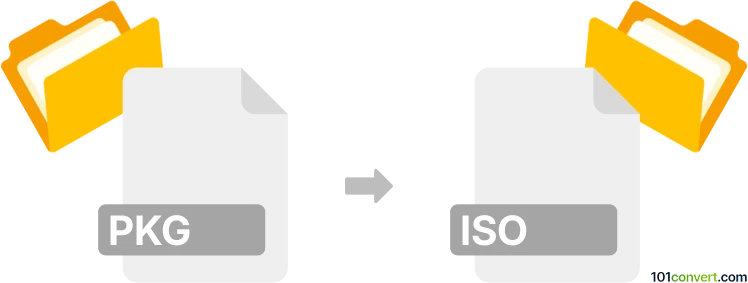
How to convert pkg to iso file
- Disk images
- Rating: 2.7/5
What are PKG and ISO file formats?
Before you dive into the PKG to ISO conversion, it’s essential to understand the nature of each format:
PKG (Package) file format
- Origins and use in macOS
- In the macOS ecosystem, a PKG file is an installation package that Apple’s Installer application uses. When you double-click a .pkg file in macOS, it launches the Installer, which guides you through adding new software to your system.
- This type of PKG file can contain installation scripts, resource files, and metadata. It is not merely an archive; it is structured to facilitate the installation of apps or system updates.
- Use in gaming consoles
- For some gaming consoles (for example, PlayStation 3), PKG files may represent downloadable content, game updates, or entire games. They’re specially packaged and encrypted for that console’s operating system.
- In such scenarios, converting them to an ISO might be a step in creating playable backups or integrating them into specialized emulation software.
- Use in other Unix-based systems
- Some Unix or Linux distributions use the term “package” for software distribution. Although these are usually in different formats (like .deb or .rpm), it’s essential to note that PKG can also be a generic naming convention for software packages in a Unix environment.
ISO (disc image) file format
An ISO file is a disc image containing everything written to an optical disc, sector by sector. It is often used for distributing large programs, operating systems, or bootable media. Because ISO images are mountable on multiple platforms (Windows, macOS, and Linux), they’re considered a highly portable and standardized format for software distribution.
Common uses
- Storing disc-based games and software installations.
- Serving as backups for optical media.
- Easily share or distribute operating systems, especially Linux distros, which commonly come in ISO format for simple booting.
- Mounting or running virtual machine installations without needing a physical disc.
Understanding PKG and ISO—including their typical use cases—allows one to appreciate why a conversion might be necessary.
Why convert PKG to ISO?
When people look for ways to convert .pkg files to .iso, they usually deal with PlayStation 3 content (games, DLC, etc.) obtained as PKG files and want to run or back it up in a disc image format. But there is not only this one reason and be confused with other .pkg file types. “PKG” is a generic extension in different operating systems (macOS installer packages, Linux packages, etc.). People might see a .pkg file and assume it’s a disc image, then look for a “PKG to ISO” solution. While unrelated to PlayStation in many cases, the search pattern overlaps.
Cross-platform accessibility
- ISO files are universally recognized. Once you’ve converted your PKG to ISO, you can mount or burn it on multiple operating systems without compatibility issues.
- This is especially useful if you need to share content or data from a PKG across diverse platforms.
Simplified mounting
- Mounting an ISO file is straightforward on most operating systems. Windows has native ISO mounting capability from Windows 8 onward, while macOS and Linux offer easy methods for mounting disc images.
- A PKG file is more specialized; to read it, you typically need a dedicated installer or a console environment.
Backup and archival
- ISO is often used as a reliable backup format. By converting your PKG into ISO, you can easily store, replicate, and even burn the content onto a physical DVD if necessary.
- This ensures that you have a single file representing all the contents, which can benefit long-term storage or archiving.
Emulation and gaming
- ISO files are a common standard in gaming, particularly with older console systems and emulators. Many emulators read disc images in ISO or similar formats.
- If your PKG file contains gaming content, you may need to convert it to be compatible with the emulator’s expected file format.
- Some users prefer storing games as .iso files on an external drive or their console’s internal HDD. This disc-based backup format is often easier to organize, mount, or transfer between systems and is supported by custom firmware loaders (like webMAN MOD or multiMAN).
- Older PS3 mod solutions (like Cobra ODE, 3K3y, E3 ODE) allow loading .iso images rather than installing PKG files directly. Converting PKGs to ISO lets people mount or play games through these hardware mods.
- PS3 CFW utilities (genPS3ISO, makeps3iso, PSN Liberator) often work best with disc-style folders or ISO images. PKGs—especially those requiring licenses—can be trickier to install. Once converted to an ISO, the game can be handled like any other disc-ripped title.
Best PKG to ISO converter software
When searching for a PKG converter, you’ll discover a handful of tools that can extract, repack, or directly convert PKG files into a more common format like ISO. Selecting the best software depends on your needs, the type of PKG file format, and whether you need a simple graphical interface, cross-platform support, or advanced capabilities such as bootable media creation.
Choose AnyToISO (Windows and macOS) or PowerISO (Windows only) for installation packages or pkg archives. Free versions can have some limitations. For extraction, use archiving tools like WinZip or 7-Zip.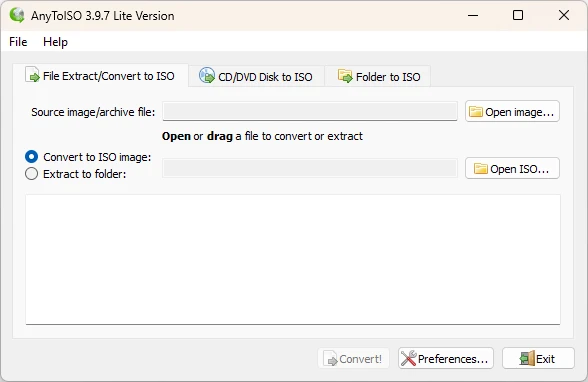
The PKG → ISO searches are mainly about convenience and compatibility with specific modding or backup solutions on PS3 (and, to a far lesser extent, PS4). To run backup ISOs directly, you usually need a PS3 running custom firmware (CFW) or a hardware ODE (Optical Disc Emulator). On stock firmware, such backups typically will not run.
You need homebrew tools like PSN Liberator (often used for “liberating” PSN PKG files to disc format), PKG extraction tool (like PKGView, TrueAncestor PKG Repacker, etc.), ISO creation tool (e.g., genPS3ISO or makeps3iso for PS3, PS3 ISO TOOLS) and RAP/Licence files (some PS3 PSN packages require valid licenses (RAP files) to run. If you’re converting a protected PKG, you may need to deal with license files for it to work after conversion.)
Converting a PS3 .pkg to .iso using PSN Liberator
PSN Liberator is a homebrew program for Windows that can take .pkg files (PSN content) and repackage them into a “disc format,” which can then be turned into an .iso. Here is a rough outline of how it’s done:
- Install and launch PSN Liberator on a Windows PC.
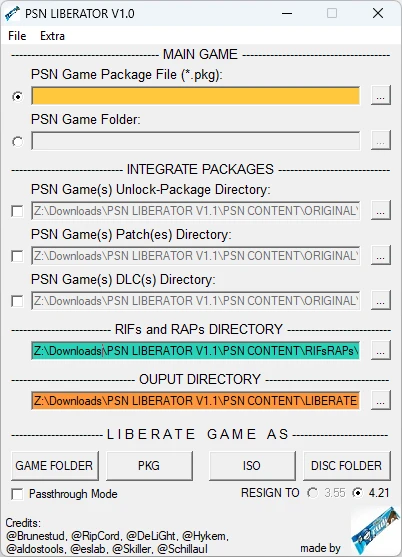
- Load your PKG:
- Some versions of PSN Liberator require you to place your .pkg in a specific folder.
- Sometimes, you’ll first need to extract the PKG using a tool like PKGView to get the game folder.
- Obtain or create the RAP file (if required):
- If your PKG needs a license (RAP) to run, you’ll need that RAP file in the appropriate folder.
- PSN Liberator will often have a subfolder for RAP files (exdata folder).
- Convert PKG to disc game folder:
- PSN Liberator can convert the PKG into a disc-like folder structure (i.e., PS3_GAME, PS3_DISC.SFB, etc.).
- Once completed, you should have a folder that mimics the file layout of a game disc.
- Build the ISO:
- After conversion, PSN Liberator can also directly build an .iso. Alternatively, you can take the resulting folder and use a separate tool (like genPS3ISO or makeps3iso) to generate the ISO.
- The result is your-game.iso file.
Related .pkg to .iso conversion YouTube videos