Convert PKG to ZIP
Converting .pkg files directly to .zip format.
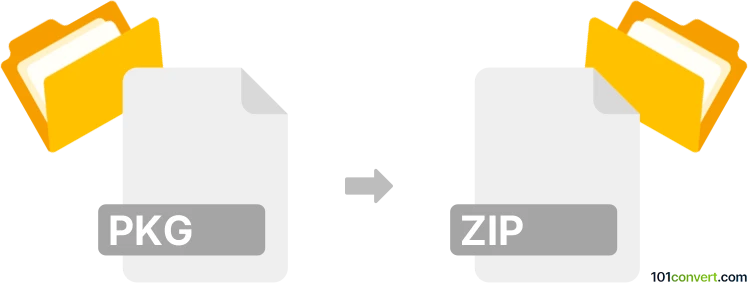
How to convert pkg to zip file
- Archives
- Rating: 3.0/5
It is quite tricky to provide details on how to convert .pkg files directly to Zipped Files (.pkg to .zip conversion). This is, most likely, related to several possible archive conversions from one of many package file types (there are several formats using the .pkg suffix) to common .zip archive.
Considering that .pkg files are basically just renamed common archive formats, such as .zip, .rar, such a conversion should certainly be possible. We are, however, not aware of a software or conversion utility capable of a specific .pkg to .zip conversion. It will depend on the original software that created the .pkg file.
101convert.com assistant bot
2mos
Understanding PKG and ZIP file formats
The PKG file format is commonly used for software installation packages, especially on macOS systems. It contains the files and instructions needed to install a software application. On the other hand, a ZIP file is a widely-used archive format that compresses one or more files into a single file, making it easier to store and transfer data.
Why convert PKG to ZIP?
Converting a PKG file to a ZIP file can be useful for distributing the contents of a software package in a more accessible format. ZIP files are universally recognized and can be opened on most operating systems without the need for specialized software.
Best software for converting PKG to ZIP
One of the best tools for converting PKG files to ZIP is 7-Zip. This free and open-source software supports a wide range of file formats and provides a simple interface for compressing and decompressing files.
Steps to convert PKG to ZIP using 7-Zip
- Download and install 7-Zip from the official website.
- Right-click on the PKG file you wish to convert.
- Select 7-Zip → Open archive to view the contents of the PKG file.
- Click File → Extract to extract the contents to a folder.
- Right-click on the extracted folder and select 7-Zip → Add to archive.
- Choose ZIP as the archive format and click OK to create the ZIP file.
Conclusion
Converting PKG files to ZIP format can simplify the distribution and accessibility of software packages. Using tools like 7-Zip makes this process straightforward and efficient.
This record was last reviewed some time ago, so certain details or software may no longer be accurate.
Help us decide which updates to prioritize by clicking the button.