Convert PDF to WAVE
How do I best convert .pdf documents to .wave audio format?
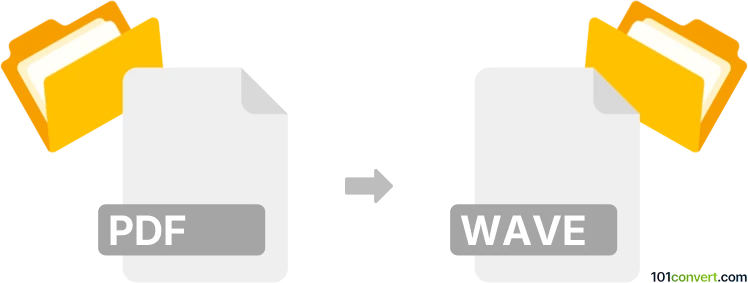
How to convert pdf to wave file
- Documents
- No ratings yet.
Converting Adobe Portable Documents directly to WAVE Audio Files (.pdf to .wave conversion) is only possible if such documents contain music sheets previously exported to PDF. In such case, use the PDFtoMusic tool, which will allow you to recover such music notation data and export it in WAVE format.
In all other cases, you can try to convert written texts from inside PDF documents to speech audio files (WAVE format). To be able to do that, you will need Adobe Acrobat, as well as one of many available audio recording tools. In Adobe Acrobat open your PDF document and select 'View -> Read Out Loud' function.
As an alternative, try one of numerous text-to-speech conversion utilities, which may, however, require copying the text to a plain text file first.
101convert.com assistant bot
2mos
Understanding PDF and WAVE file formats
PDF (Portable Document Format) is a widely used file format developed by Adobe for presenting documents, including text and images, in a manner independent of application software, hardware, and operating systems. WAVE (or WAV) is an audio file format standard for storing an audio bitstream on PCs, commonly used for storing uncompressed audio data.
Why convert PDF to WAVE?
Converting a PDF to a WAVE file is typically done to make the document's content accessible as audio. This is especially useful for visually impaired users or for those who prefer listening to content rather than reading.
How to convert PDF to WAVE
Since PDF is a document format and WAVE is an audio format, the conversion process involves extracting the text from the PDF and then using text-to-speech (TTS) technology to generate a WAVE audio file.
Best software for PDF to WAVE conversion
One of the most effective tools for this conversion is Balabolka, a free text-to-speech software for Windows. It supports a wide range of file formats, including PDF, and can export spoken text as a WAVE file.
Steps to convert PDF to WAVE using Balabolka
- Download and install Balabolka from the official website.
- Open Balabolka and go to File → Open to select your PDF file.
- Once the PDF is loaded, review the extracted text for accuracy.
- Go to File → Save Audio File.
- In the dialog, choose WAV as the output format and select your desired location.
- Click Save to generate the WAVE file.
Alternative online converters
Online services like Natural Reader Online and TTSMP3 can also convert PDF text to speech and allow you to download the result as a WAVE file. However, for large or sensitive documents, desktop software like Balabolka is recommended for privacy and flexibility.
Summary
Converting a PDF to a WAVE file involves extracting text from the PDF and using TTS software to create an audio file. Balabolka is a top choice for this task, offering robust features and support for multiple formats.
Suggested software and links: pdf to wave converters
This record was last reviewed some time ago, so certain details or software may no longer be accurate.
Help us decide which updates to prioritize by clicking the button.