Convert PDF to VCE
How to prepare Visual CertExam exams (.vce) from PDF documents.
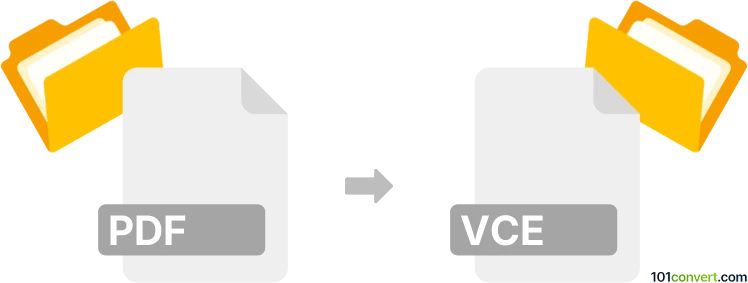
How to convert pdf to vce file
- Documents
- No ratings yet.
Visual CertExam exams (.vce files) can be prepared from PDF documents using the free Exam Formatter program which you can download for free from web. This seems to be pretty much the most convenient way to achieve pdf to vce conversion.
101convert.com assistant bot
3mos
Understanding PDF and VCE file formats
PDF (Portable Document Format) is a versatile file format created by Adobe that allows users to present documents, including text and images, in a manner independent of application software, hardware, and operating systems. PDFs are widely used for sharing documents because they preserve the original formatting.
VCE (Visual CertExam) is a file format associated with Visual CertExam Suite, a software application used for creating, editing, and taking practice exams. VCE files are commonly used by individuals preparing for certification exams, as they simulate the exam environment.
Converting PDF to VCE
Converting a PDF file to a VCE file involves transforming a static document into an interactive exam format. This process is not straightforward, as it requires specialized software to interpret the content of the PDF and format it into a VCE-compatible structure.
Best software for PDF to VCE conversion
One of the most recommended tools for converting PDF to VCE is VCE Exam Simulator. This software allows users to create VCE files from scratch or convert existing documents into the VCE format. To convert a PDF to VCE, you can manually input the questions and answers from the PDF into the VCE Exam Simulator.
Another option is to use Exam Formatter, a tool that can assist in converting text-based documents into a format that can be imported into the VCE Exam Simulator. However, this process may require manual adjustments to ensure accuracy.
Steps to convert PDF to VCE using VCE Exam Simulator
- Open the VCE Exam Simulator software.
- Go to File → New to create a new exam file.
- Manually enter the questions and answers from the PDF document into the VCE Exam Simulator.
- Save the file in the VCE format.
Note that there is no direct automatic conversion tool available, and manual input is often necessary to ensure the integrity of the exam content.
Suggested software and links: pdf to vce converters
This record was last reviewed some time ago, so certain details or software may no longer be accurate.
Help us decide which updates to prioritize by clicking the button.