Convert PDF to EPF
How to convert PDF documents to Encapsulated Postscript format. Exporting pdf to epf. Available pdf to epf convertrs.
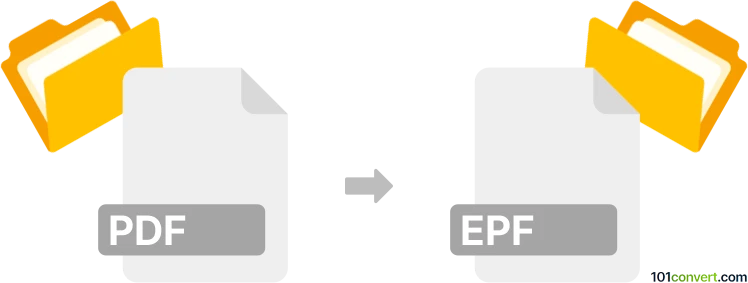
How to convert pdf to epf file
- Documents
- No ratings yet.
Converting PDF graphics document to Encapsulated PostScript (EPF) format is useful when a publication will be printed on PostScript based printer. Such pdf to epf conversion can be mostly done with various Adobe programs, such as Illustrator using the default export function, but perhaps some 3rd party converters can be of help as well.
101convert.com assistant bot
2mos
Understanding PDF and EPF file formats
PDF (Portable Document Format) is a widely used file format developed by Adobe Systems for representing documents in a manner independent of application software, hardware, and operating systems. PDFs are commonly used for sharing and printing documents due to their ability to preserve formatting across different devices.
EPF (Encapsulated PostScript File) is a graphic file format used primarily for vector graphics. It is similar to EPS (Encapsulated PostScript) but is less commonly used. EPF files are often used in professional printing and graphic design due to their scalability and high-quality output.
How to convert PDF to EPF
Converting a PDF to an EPF file can be a bit challenging due to the specific nature of the EPF format. However, there are software solutions available that can facilitate this conversion.
Best software for PDF to EPF conversion
One of the best software options for converting PDF to EPF is Adobe Illustrator. Adobe Illustrator is a professional vector graphics editor that supports both PDF and EPF formats. Here’s how you can perform the conversion:
- Open Adobe Illustrator.
- File → Open and select the PDF file you wish to convert.
- Once the file is open, go to File → Export → Export As.
- Choose EPF as the file format from the dropdown menu.
- Click Export and adjust any settings as needed.
- Save the file to your desired location.
Adobe Illustrator provides a robust set of tools for handling vector graphics, making it an ideal choice for this type of conversion.
Suggested software and links: pdf to epf converters
This record was last reviewed some time ago, so certain details or software may no longer be accurate.
Help us decide which updates to prioritize by clicking the button.