Convert PDF to EML
Check out some options how pdf files might be converted to eml format.
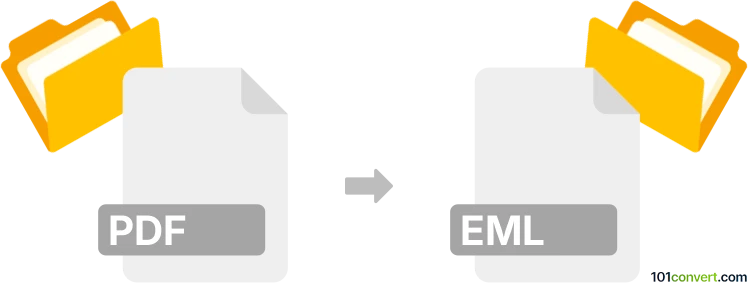
How to convert pdf to eml file
- Documents
- No ratings yet.
It seems that ZAMZAR online conversion services claims that it is able to convert PDF documents as EML email messages. In any case, you could simply copy paste the text from a PDF to your favorite email client and save it there as .eml, granted the PDF file is not locked.
101convert.com assistant bot
2mos
Understanding PDF and EML file formats
PDF (Portable Document Format) is a widely used file format developed by Adobe Systems for representing documents in a manner independent of application software, hardware, and operating systems. PDFs are commonly used for sharing documents because they preserve the original formatting and layout.
EML (Email Message) is a file format used to store email messages. It is commonly associated with email clients like Microsoft Outlook and Mozilla Thunderbird. EML files contain the email content, including attachments, and are often used for archiving or transferring emails.
How to convert PDF to EML
Converting a PDF to an EML file involves extracting the content from the PDF and embedding it into an email format. This can be useful for sending PDF content as an email or archiving it in an email client.
Best software for PDF to EML conversion
One of the best tools for converting PDF to EML is Adobe Acrobat. Adobe Acrobat allows you to open a PDF and use the File → Export → PDF feature to save the content in a format that can be embedded into an email.
Another option is CoolUtils Total Mail Converter, which supports direct conversion from PDF to EML. This software is user-friendly and provides a straightforward conversion process.
Steps to convert PDF to EML using Adobe Acrobat
- Open the PDF file in Adobe Acrobat.
- Go to File → Export → PDF.
- Select a format that can be easily embedded into an email, such as HTML or plain text.
- Open your email client and create a new email.
- Copy the exported content from Adobe Acrobat and paste it into the email body.
- Save the email as an EML file.
Conclusion
Converting PDF to EML can be achieved using software like Adobe Acrobat or CoolUtils Total Mail Converter. These tools provide efficient ways to embed PDF content into an email format, making it easy to share or archive.
Suggested software and links: pdf to eml converters
This record was last reviewed some time ago, so certain details or software may no longer be accurate.
Help us decide which updates to prioritize by clicking the button.