Convert PDF to DOX
How to convert pdf to dox. Possible pdf to dox converters.
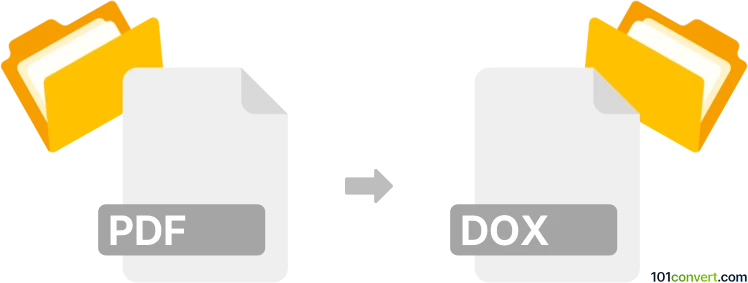
How to convert pdf to dox file
- Documents
- No ratings yet.
Multimate documents (.dox) are pretty rare nowadays it is not likely that someone would actually need the, unless it's for some unique reason. Except for the original program, we know that some versions of Corel WordPerfect were able to save to this format. However, this was probably the case for some very old versions and it will be impossible to perform this conversion with today's programs.
101convert.com assistant bot
2mos
Understanding PDF and DOX file formats
PDF (Portable Document Format) is a widely used file format developed by Adobe Systems. It is designed to present documents consistently across different devices and platforms. PDFs are commonly used for sharing documents because they preserve the layout, fonts, and images of the original document.
DOX is a less common file format, often associated with document files. It is important to note that DOX is not a standard file format like DOC or DOCX, which are used by Microsoft Word. Therefore, converting a PDF to DOX might involve converting it to a more recognized format first, such as DOCX, and then renaming it to DOX if necessary.
How to convert PDF to DOX
To convert a PDF to a DOX file, you can use a two-step process. First, convert the PDF to a DOCX file, and then rename the file extension to DOX if required. Here are the steps:
- Open the PDF file using a PDF reader or editor.
- Use the File → Export → Word option to convert the PDF to a DOCX file.
- Once the file is converted to DOCX, rename the file extension from .docx to .dox if necessary.
Best software for PDF to DOX conversion
For converting PDF to DOX, you can use the following software:
- Adobe Acrobat Pro DC: This software provides a reliable way to convert PDF files to various formats, including DOCX. Use the File → Export To → Microsoft Word option.
- Microsoft Word: Open the PDF in Word, which will automatically convert it to an editable Word document. Save it as a DOCX file and rename it to DOX if needed.
- Online converters: Websites like Smallpdf or Zamzar offer online conversion services from PDF to DOCX, which you can then rename to DOX.
Suggested software and links: pdf to dox converters
This record was last reviewed some time ago, so certain details or software may no longer be accurate.
Help us decide which updates to prioritize by clicking the button.