Convert PDF to DOCX
How to convert an Adobe PDF file to a Microsoft Word .docx document.
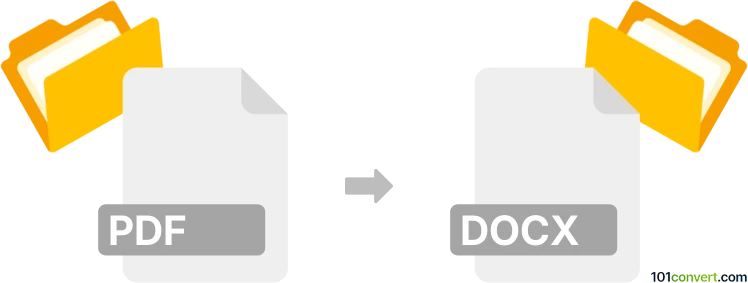
How to convert pdf to docx file
- Documents
- Rating: 5.0/5
The differences between PDF and DOCX file types
PDF (Portable Document Format) and Microsoft Word (.docx) have different purposes. It is designed to encapsulate and display documents consistently across a wide range of hardware, software, and operating systems. Its structure encapsulates content in a word simplified as a "single image with positions of the objects in the page", preserving formatting and keeping it static and uneditable without specialized software. On the other hand, Microsoft Word .docx is designed for creating, editing, and formatting documents. It provides a structured, editable format with many text, image, and layout modification tools. This makes it highly suitable for documents requiring further editing or collaborative work. A slight change in font or one word can break or not break the entire Word document but change the final view of the document as a whole.
PDFs are widely compatible and can be opened on almost any device without losing formatting. In contrast, Word documents may show formatting inconsistencies across different devices, font changes, or software applications, requiring Microsoft Word or a compatible word processor.
The choice between PDF and Word depends on whether the document is in its final form or still undergoing drafting and editing. So there is no problem to save .docx Word document to PDF but to recreate it back to Word and make it ediatble.
Converting PDF documents to Microsoft Word DOCX file
Current versions of Microsoft Word or apps from Microsoft 365 subscription programs have a feature: Open and Save PDF files as DOCX documents. So the process is very easy to the point that it does not parse PDF correctly, and the import of PDF is wrong. But in most cases, using today's version of Microsoft Word will do the job.
If you want to convert PDF to Word, you probably have the Microsoft Word application installed, or you have e.g. Mac computer without Word and want to send somebody a document in Word format. But if there are some problems, you can try a different approach.
Convert PDF to Word .docx using Adobe Acrobat
You can easily convert PDF to Word if you have Adobe Acrobat Pro. Just open the PDF with Adobe, click on File -> Save As, and choose Microsoft Word as the output format.
Conver PDF to Word using Google Docs
Upload your PDF to Google Drive, then right-click on the file, select Open with, and then choose Google Docs. The PDF will be converted to a text document, which you can then download as a Word file.
PDF converters
There are also standalone software options like Nitro PDF that offer more robust PDF-to-Word conversion features.
OCR text recognition software
If your PDF contains only an image or is scanned, you might need OCR (Optical Character Recognition) software like Adobe Acrobat’s OCR feature or standalone OCR software, mostly delivered with your printer, to convert the PDF to Word.
Online conversion services
Many online conversion websites advertise easy PDF-to-Word or Word-to-PDF conversion. Online converters are easy to use, and websites like SmallPDF, ILovePDF, or Adobe's online tool allow you to upload a PDF and then download the converted Word document. You can use them if your PDF document does not contain sensitive or private information due to privacy concerns.