Convert P65 to INDD
How to convert p65 to indd. Available p65 to indd converters.
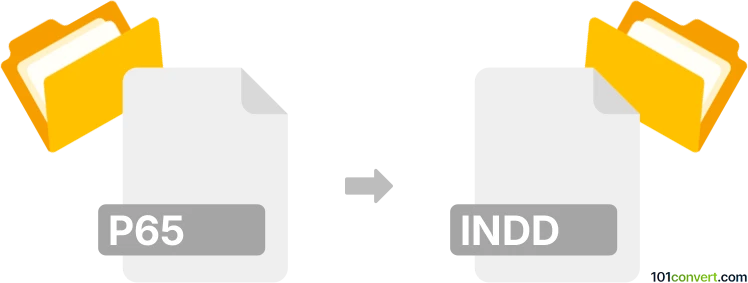
How to convert p65 to indd file
- Documents
- No ratings yet.
Adobe InDesign up to version CC6 did support formats from old PageMaker the latest Creative Cloud version however does not. So you either need to find the original PageMaker, older InDesign or some kind of 3rd party utility that could perform P65 to INDD conversion. As far as we know, there sadly exists no such app.
101convert.com assistant bot
3mos
Understanding P65 and INDD file formats
The P65 file format is associated with Adobe PageMaker, a desktop publishing software that was widely used in the 1990s and early 2000s. PageMaker was primarily used for creating brochures, newsletters, and other types of printed publications. However, Adobe discontinued PageMaker in 2004, replacing it with Adobe InDesign.
The INDD file format is the native file format for Adobe InDesign, a professional desktop publishing application that offers advanced features for creating complex layouts for print and digital media. InDesign is the successor to PageMaker and is widely used by graphic designers, publishers, and marketing professionals.
Why convert P65 to INDD?
Converting P65 files to INDD is essential for users who want to access and edit their old PageMaker documents using Adobe InDesign. Since PageMaker is no longer supported, converting these files ensures compatibility with modern software and allows users to take advantage of InDesign's advanced features.
Best software for P65 to INDD conversion
The best software for converting P65 files to INDD is Adobe InDesign itself. Adobe InDesign has built-in support for opening PageMaker files, making it the most reliable option for this conversion.
Steps to convert P65 to INDD using Adobe InDesign
- Open Adobe InDesign on your computer.
- Go to File → Open.
- In the file dialog, select the P65 file you want to convert.
- Click Open to import the P65 file into InDesign.
- Once the file is open, go to File → Save As.
- Choose the location where you want to save the file and select INDD as the file format.
- Click Save to complete the conversion.
Alternative conversion tools
If you do not have access to Adobe InDesign, you may consider using online conversion services or third-party software. However, these alternatives may not guarantee the same level of accuracy and formatting preservation as Adobe InDesign.
Suggested software and links: p65 to indd converters
This record was last reviewed some time ago, so certain details or software may no longer be accurate.
Help us decide which updates to prioritize by clicking the button.