Convert P65 to JPEG
How to convert p65 to jpeg. Available p65 to jpeg convrters.
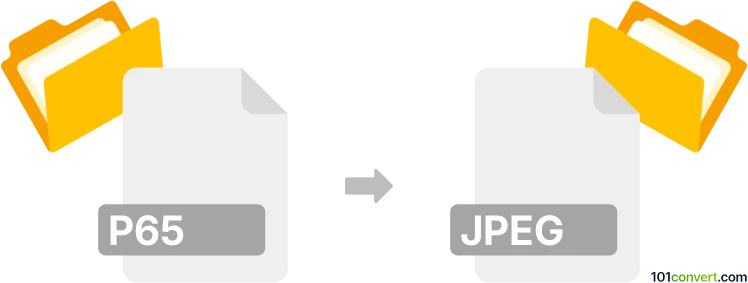
How to convert p65 to jpeg file
- Documents
- No ratings yet.
The most obvious choice for p65 to jpeg conversion would be to use old Adobe PageMaker to export the old documents (.p65) or at least some of their elements as JPEG pictures (.jpg, .jpeg). If you do not have access to the original tool, you may be at least particularly successful with Adobe InDesign.
Unfortunately, PageMaker files are typically not supported in other programs and quite frankly, we do not know about any 3rd party programs that still support them, except perhaps InDesign.
101convert.com assistant bot
2mos
Understanding P65 and JPEG file formats
The P65 file format is associated with Adobe PageMaker, a desktop publishing software used for creating professional-quality publications. P65 files contain formatted text, images, and layout information. However, since Adobe PageMaker is now obsolete, accessing P65 files can be challenging.
On the other hand, the JPEG (Joint Photographic Experts Group) format is a widely-used image format known for its lossy compression, which reduces file size while maintaining acceptable image quality. JPEG files are commonly used for web graphics and digital photography.
Why convert P65 to JPEG?
Converting P65 files to JPEG format can be beneficial for several reasons. JPEG files are more accessible and can be easily shared or viewed on various devices and platforms. Additionally, converting to JPEG allows you to preserve the visual content of your P65 files in a more versatile format.
Best software for P65 to JPEG conversion
Since Adobe PageMaker is no longer supported, you may need to use alternative methods to convert P65 files to JPEG. Here are some recommended options:
- Adobe InDesign: If you have access to Adobe InDesign, you can open P65 files and export them as JPEG. Use the File → Export menu and select JPEG as the output format.
- Online converters: Websites like Zamzar or Convertio offer online conversion services that support P65 to JPEG conversion. Simply upload your P65 file and choose JPEG as the output format.
- Third-party software: Programs like A-PDF PageMaster can open P65 files and convert them to JPEG. These tools often provide additional features for batch processing and customization.
Steps to convert P65 to JPEG using Adobe InDesign
- Open Adobe InDesign and import your P65 file.
- Go to File → Export.
- Select JPEG as the output format.
- Choose your desired settings for quality and resolution.
- Click Export to save the file as a JPEG.
Suggested software and links: p65 to jpeg converters
This record was last reviewed some time ago, so certain details or software may no longer be accurate.
Help us decide which updates to prioritize by clicking the button.