Convert P65 to WORD
Exporting old Pagemaker 6.5 files. Possible p65 to pdf conversion options.
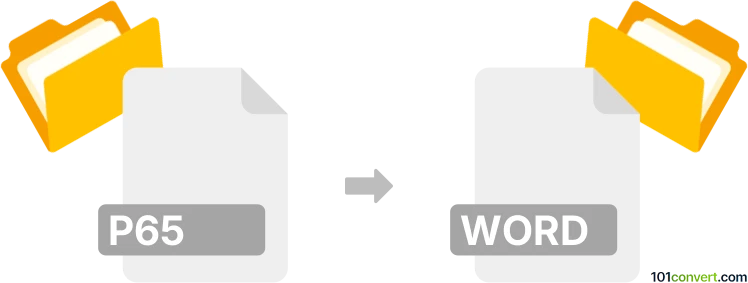
How to convert p65 to word file
- Documents
- No ratings yet.
It appears that users searching for p65 to word conversion are looking for a way to re-use old Adobe PageMaker documents in Microsoft Word, or at least open .p65 files somehow. Keep in mind that P65 format comes from PageMaker 6.5 which was released in 1996, so these files are very old and support for these files was always limited due to the proprietary nature of original Aldus format.
How to open P65 files in modern software?
Simply put, you can't. While some versions of InDesign might support later PageMaker documents, the most ancient formats were never supported. Same goes for CorelDRAW and similar tools that might have offered limited support for PageMaker documents.
Is there any way how to open .p65 files at all?
Yes it is. You can still find installation packages for PageMaker 6.5 on the Internet, for example in the WinWorld library. You might need to use virtual machine with old version of Windows, like Windows 9x. It is unlikely you can launch the software in modern version of Windows.
It is likely that using PageMaker you can export the documents to PDF format which you can then open using latest Microsoft Word. But at the very least you will have the option to copy out the contents.
101convert.com assistant bot
3mos
Understanding P65 and Word file formats
The P65 file format is associated with Adobe PageMaker, a desktop publishing software used for creating high-quality publications such as brochures, newsletters, and reports. PageMaker was widely used before Adobe InDesign became the industry standard. On the other hand, a Word file typically refers to a document created using Microsoft Word, a word processing application that is part of the Microsoft Office suite. Word files are commonly used for creating text documents, reports, and other written content.
Why convert P65 to Word?
Converting a P65 file to a Word document can be necessary for several reasons. You might need to edit the content in a more accessible and widely-used format, or you may want to share the document with others who do not have access to Adobe PageMaker. Word documents are easier to edit and collaborate on, making them a preferred choice for many users.
How to convert P65 to Word
Converting a P65 file to a Word document can be a bit challenging due to the outdated nature of the PageMaker software. However, there are a few methods you can try:
Method 1: Using Adobe InDesign
If you have access to Adobe InDesign, you can open the P65 file in InDesign and then export it to a Word document. Follow these steps:
- Open Adobe InDesign.
- Use the File → Open menu to open the P65 file.
- Once the file is open, go to File → Export.
- Select the format as RTF (Rich Text Format), which is compatible with Word.
- Open the RTF file in Microsoft Word and save it as a Word document.
Method 2: Using a file conversion service
There are online file conversion services that can convert P65 files to Word documents. These services are convenient if you do not have access to Adobe InDesign. Simply upload your P65 file to the service, and it will convert it to a Word document for you.
Best software for P65 to Word conversion
The best software for converting P65 files to Word documents is Adobe InDesign. It provides the most reliable and accurate conversion, preserving the layout and formatting of the original document. If you do not have access to InDesign, consider using an online file conversion service as an alternative.