Convert OXPS to BMP
How to convert .oxps files to .bmp format.
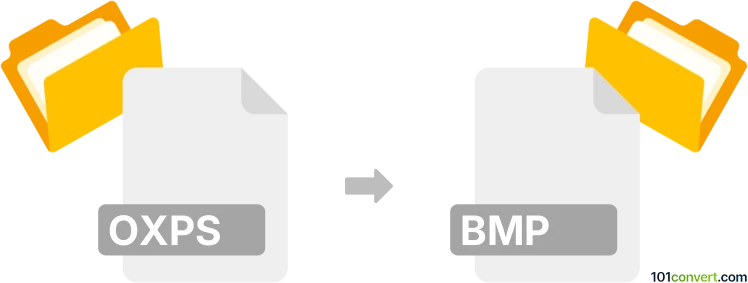
How to convert oxps to bmp file
- Documents
- No ratings yet.
OXPS (Open XML Paper Specification) is á fixed-layout document format developed by Microsoft, used for representing electronic paper in a way that maintains the layout and formatting across different platforms. On the other hand, BMP (Bitmap Image File) is a raster graphics file format used to store bitmap digital images. Currently, there is no possibility of directly executing a conversion from .oxps to .bmp. Still, if you need to, you can achieve this conversion through intermediate conversion from OXPS to a more standard format like PDF or PNG image and then PDF or PNG to BMP image.
OXPS to PDF on Windows PC
1. OXPS to PDF or PNG conversion
Use Microsoft XPS Viewer (built-in with Windows 10/11). If you can't view OXPS documents on your system, you must enable XPS Viewer first and add it to Windows. Open the OXPS file with Microsoft XPS Viewer and print the document, selecting Microsoft Print to PDF as the printer to save it as a PDF file. Alternatively, choose Print to PNG if available, or use a screenshot tool.
2. Convert PDF/PNG to BMP
For this step, use a program such as Adobe Acrobat. Open the PDF in Adobe Acrobat and go to File ► Export to... ► Image ► BMP.
IrfanView can be used for PNG files. Open the PNG or PDF in IrfanView, go to File ► Save as, and choose BMP as the output format.
OXPS to PDF on Mac
- XPS-Reader (available on the App Store) can convert OXPS to PDF or PNG. Open the OXPS file with XPS-Reader and export it as a PDF, or take a screenshot and save it as a PNG.
- Convert PDF/PNG to BMP using a basic macOS Preview app. Open the PDF or PNG file in Preview, go to File ► Export, and choose BMP as the final output format.