Convert OGG to WMV
What are my options for converting .ogg audio to .wmv video format?
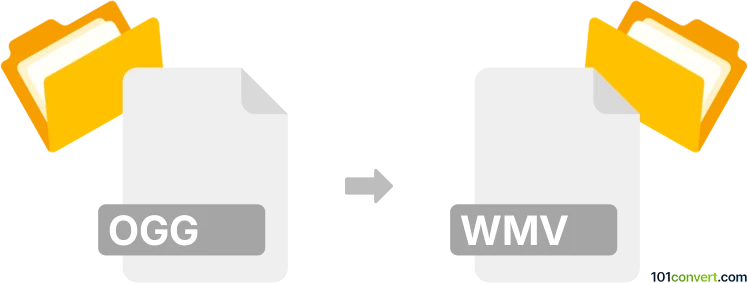
How to convert ogg to wmv file
- Video
- No ratings yet.
It shouldn't be too complicated trying to convert Ogg Vorbis Audio Files directly to Windows Media Video Format (.ogg to .wmv conversion). Such attempts commonly relate to users searching for ways to encode OGG audio to WMV video.
Select one of several audio editors and converters, such as FormatFactory or SUPER, which let users import OGG audio and export it in WMV format (black screen video with a playable audio track).
101convert.com assistant bot
2mos
Understanding OGG and WMV file formats
The OGG file format is a free, open container format maintained by the Xiph.Org Foundation. It is commonly used for storing audio data and is known for its high-quality sound and efficient compression. OGG files are often used for streaming audio over the internet.
The WMV (Windows Media Video) file format is a series of video codecs and their corresponding video coding formats developed by Microsoft. It is primarily used for storing video content and is compatible with Windows-based systems. WMV files are known for their high compression rates, making them suitable for streaming and sharing over the internet.
How to convert OGG to WMV
Converting an OGG file to a WMV file involves changing the file format from an audio container to a video format. This process may require adding a video track to the audio content. Here are the steps to perform this conversion:
Best software for OGG to WMV conversion
One of the best software options for converting OGG to WMV is VLC Media Player. VLC is a versatile media player that supports a wide range of audio and video formats, including OGG and WMV. Here’s how you can use VLC to perform the conversion:
- Open VLC Media Player.
- Go to Media → Convert / Save.
- Click on Add and select the OGG file you want to convert.
- Click on Convert / Save at the bottom.
- In the Profile dropdown, select WMV as the output format.
- Choose a destination file by clicking on Browse.
- Click Start to begin the conversion process.
Alternative converters
Another reliable tool for converting OGG to WMV is Any Video Converter. This software offers a user-friendly interface and supports a wide range of file formats. To convert using Any Video Converter:
- Download and install Any Video Converter.
- Open the program and click on Add Video(s) to import your OGG file.
- Select WMV as the output format from the dropdown menu.
- Click on Convert Now to start the conversion.