Convert OGG to BNK
How to convert .ogg audio to .bnk video format.
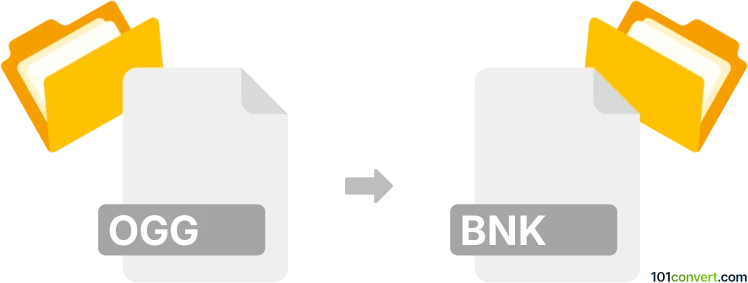
How to convert ogg to bnk file
- Video
- No ratings yet.
Converting Ogg Vorbis Audio Files directly to Bink Video Files (.ogg to .bnk conversion) should be possible and typically relates to users attempting to import an audio track (OGG) to a BNK video.
It appears that your options are limited. A reliable alternative would be using Freemake Video Converter, which allows users to import OGG audio and re-save it in BNK video format (black screen with an audio track).
101convert.com assistant bot
2mos
Understanding OGG and BNK file formats
The OGG file format is a free, open container format maintained by the Xiph.Org Foundation. It is commonly used for storing audio data and is known for its efficient streaming and high-quality sound. OGG files often contain audio compressed with the Vorbis codec, making them popular for music and other audio applications.
The BNK file format, on the other hand, is typically associated with video game audio. It is used by the Wwise audio engine, developed by Audiokinetic, to package and manage audio assets in games. BNK files can contain multiple audio tracks, sound effects, and other audio-related data, making them essential for game developers looking to manage complex audio environments.
Converting OGG to BNK
Converting an OGG file to a BNK file involves a few steps, as these formats serve different purposes. The conversion process typically requires specialized software that can handle both audio formats and the specific requirements of the BNK file structure.
Best software for OGG to BNK conversion
One of the best tools for converting OGG files to BNK is Wwise by Audiokinetic. Wwise is a comprehensive audio middleware solution used by many game developers to create and manage audio content. To convert OGG to BNK using Wwise, follow these steps:
- Open Wwise and create a new project or open an existing one.
- Import your OGG file into the project by navigating to File → Import Audio Files.
- Configure the audio settings as needed for your project.
- Once the audio is set up, go to File → Generate SoundBanks to create the BNK file.
Wwise provides a robust platform for managing audio assets, making it an ideal choice for converting OGG files to BNK format.