Convert OGG to MMV
Can I convert .ogg audio to .mmv video format?
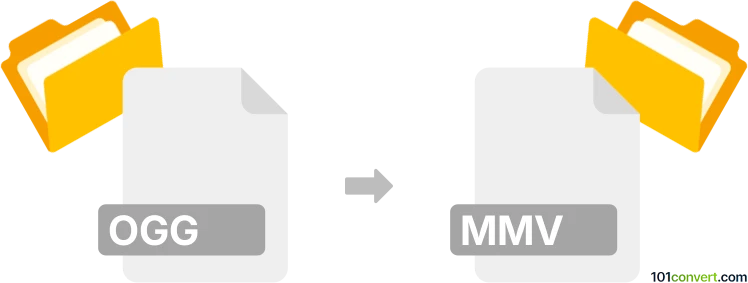
How to convert ogg to mmv file
- Video
- No ratings yet.
It should be doable to convert Ogg Vorbis Audio Files directly to MicroMV Video Files (.ogg to .mmv conversion), although there aren't many reliable solutions to do so.
Try using the Nero Multimedia Suite, which should allow users to import OGG audio and re-save it in MMV format (black screen video with a playable audio track).
101convert.com assistant bot
2mos
Understanding OGG and MMV file formats
The OGG file format is a free, open container format maintained by the Xiph.Org Foundation. It is commonly used for storing audio data and is known for its high-quality sound and efficient compression. OGG files often contain audio streams encoded with the Vorbis codec, making them popular for music and other audio applications.
The MMV file format, on the other hand, is associated with the MicroMV video format developed by Sony. MMV files are used to store video data and are typically found in older Sony camcorders. This format is less common today, as newer video formats have become more prevalent.
Converting OGG to MMV
Converting an OGG audio file to an MMV video file involves a change in both format and media type. This conversion is not straightforward, as it requires combining audio with video content. To achieve this, you may need to use video editing software that supports both formats.
Best software for OGG to MMV conversion
One of the best software options for converting OGG to MMV is Adobe Premiere Pro. This professional video editing software supports a wide range of audio and video formats, allowing you to import OGG audio files and export them as MMV video files. To perform the conversion, follow these steps:
- Open Adobe Premiere Pro and create a new project.
- Import your OGG audio file into the project.
- Add the audio file to the timeline and create a video track if needed.
- Go to File → Export → Media.
- Select the MMV format from the list of available export options.
- Click Export to save the file in MMV format.
Note that you may need to add video content to the timeline to create a valid MMV file, as MMV is a video format.