Convert OGG to FLAC
Can I convert .ogg audio files to .flac lossless format?
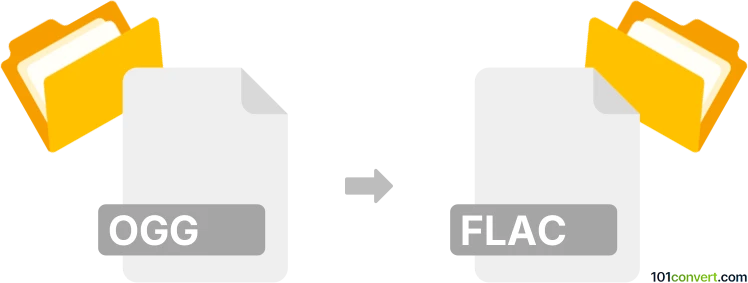
How to convert ogg to flac file
- Audio
- No ratings yet.
Numerous audio editing tools and (online) converters are capable of converting Ogg Vorbis Audio Files directly to Free Lossless Audio Codec Files (.ogg to .flac conversion), since both file types are widely supported.
Choose one of many programs, such as for instance fre:ac or WavePad, as these let you import OGG files and export them in FLAC format.
Keep in mind that the resulting quality will be lower than might be expected from a FLAC audio file, as the OGG format comes with already a lossy compression method.
101convert.com assistant bot
2mos
Understanding OGG and FLAC file formats
The OGG file format is a free, open container format maintained by the Xiph.Org Foundation. It is commonly used for storing audio data and is known for its efficient streaming and high-quality sound. OGG files often contain audio compressed with the Vorbis codec, which provides a good balance between file size and audio quality.
On the other hand, FLAC (Free Lossless Audio Codec) is an audio format that offers lossless compression, meaning that the audio is compressed without any loss in quality. FLAC files are larger than OGG files but are preferred by audiophiles and professionals who require high-fidelity sound.
How to convert OGG to FLAC
Converting OGG to FLAC is a straightforward process that can be accomplished using various software tools. The conversion process involves decompressing the OGG file and then re-encoding it into the FLAC format, preserving the audio quality.
Best software for OGG to FLAC conversion
One of the best software options for converting OGG to FLAC is Audacity. Audacity is a free, open-source audio editor that supports a wide range of audio formats and provides a user-friendly interface for file conversion.
To convert OGG to FLAC using Audacity, follow these steps:
- Open Audacity and go to File → Open to load your OGG file.
- Once the file is loaded, go to File → Export → Export as FLAC.
- Choose the destination folder and click Save to start the conversion process.
Another excellent tool for this conversion is fre:ac, a free audio converter that supports batch processing and a variety of audio formats.
Conclusion
Converting OGG to FLAC is beneficial for those who need high-quality audio files. Using tools like Audacity or fre:ac ensures a smooth conversion process while maintaining audio fidelity.