Convert OGG to APE
Can I convert .ogg audio to .ape lossless format?
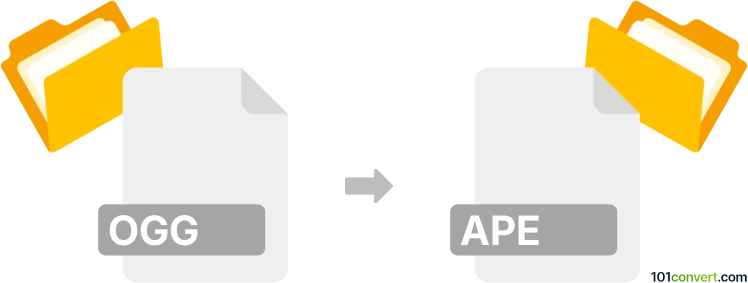
How to convert ogg to ape file
- Audio
- No ratings yet.
You can certainly convert Ogg Vorbis Audio Files directly to Monkey's Audio Lossless Audio Files (.ogg to .ape conversion), since both file types are widely supported.
Select one of numerous audio editing programs and (online) converters, such as Nero Recode or XRECODE3, which are reliable in importing OGG audio files and re-saving them in APE format.
Keep in mind that the OGG format is lossy, which means that the resulting APE file quality will not improve, as you might expect from a lossless audio compression format.
101convert.com assistant bot
2mos
Understanding OGG and APE file formats
The OGG file format is a free, open container format maintained by the Xiph.Org Foundation. It is commonly used for storing audio data and is known for its efficient streaming and high-quality sound. OGG files often contain audio compressed with the Vorbis codec, making them popular for music and other audio applications.
The APE file format, also known as Monkey's Audio, is a lossless audio compression format. It is designed to reduce the size of audio files without any loss in quality, making it ideal for audiophiles who want to preserve the original sound quality of their music collections. APE files are typically larger than lossy formats like OGG but offer superior audio fidelity.
How to convert OGG to APE
Converting OGG files to APE format involves changing a lossy audio file into a lossless one. This process can be useful if you want to maintain the highest possible audio quality for your music collection. However, it's important to note that converting from a lossy to a lossless format will not improve the original audio quality.
Best software for OGG to APE conversion
One of the best software options for converting OGG to APE is dBpoweramp Music Converter. This software is known for its high-quality audio conversions and user-friendly interface. To convert OGG to APE using dBpoweramp, follow these steps:
- Open dBpoweramp Music Converter.
- Select the OGG file you wish to convert.
- Choose APE as the output format.
- Click Convert to start the conversion process.
Another reliable option is Foobar2000, a versatile audio player with conversion capabilities. To convert using Foobar2000:
- Open Foobar2000 and add your OGG file to the playlist.
- Right-click the file and select Convert → ....
- Choose APE as the output format and configure any additional settings.
- Click Convert to begin the conversion.