Convert ODB to MDB
How to convert ODB database files to MDB format using LibreOffice Base and Microsoft Access.
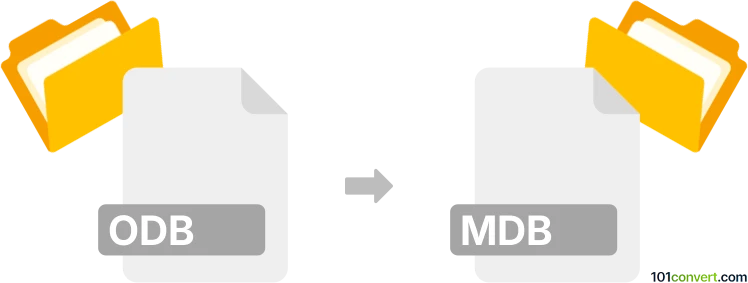
How to convert odb to mdb file
- Other formats
- No ratings yet.
101convert.com assistant bot
10h
Understanding ODB and MDB file formats
ODB (OpenDocument Database) is the default database file format used by LibreOffice Base and Apache OpenOffice Base. It stores database schema, tables, queries, forms, and reports in a single compressed XML-based file. MDB (Microsoft Access Database) is a proprietary database format used by Microsoft Access (versions 2003 and earlier). It contains tables, queries, forms, reports, macros, and modules in a binary format.
Why convert ODB to MDB?
Converting an ODB file to MDB is useful when you need to migrate data from LibreOffice or OpenOffice Base to Microsoft Access for better compatibility, advanced features, or integration with other Microsoft Office applications.
How to convert ODB to MDB
There is no direct one-click converter for ODB to MDB due to differences in file structure and database engines. However, you can perform the conversion by exporting your data and importing it into Microsoft Access:
- Open your ODB file in LibreOffice Base or OpenOffice Base.
- For each table, right-click the table name and select Copy.
- Open a spreadsheet application (such as LibreOffice Calc), and Paste the table data.
- Save the spreadsheet as a CSV file using File → Save As → CSV.
- Open Microsoft Access and create a new MDB database.
- Import the CSV files into Access using External Data → Text File and follow the import wizard to create tables.
This process must be repeated for each table in your ODB file. Queries, forms, and reports will need to be recreated manually in Access, as they are not transferable via CSV.
Best software for ODB to MDB conversion
- LibreOffice Base or OpenOffice Base – for exporting data from ODB files.
- Microsoft Access – for importing CSV files and saving as MDB.
- CSV as an intermediary format ensures compatibility between the two database systems.
There are no reliable online converters for direct ODB to MDB conversion due to the complexity of database structures. Manual export and import is the most accurate method.
Summary
While there is no direct ODB to MDB converter, you can transfer your data by exporting tables to CSV and importing them into Microsoft Access. This method preserves your data and allows you to recreate your database structure in the MDB format.
Note: This odb to mdb conversion record is incomplete, must be verified, and may contain inaccuracies. Please vote below whether you found this information helpful or not.