Convert ODB to ODT
How to convert ODB database files to ODT text documents using LibreOffice for easy data sharing.
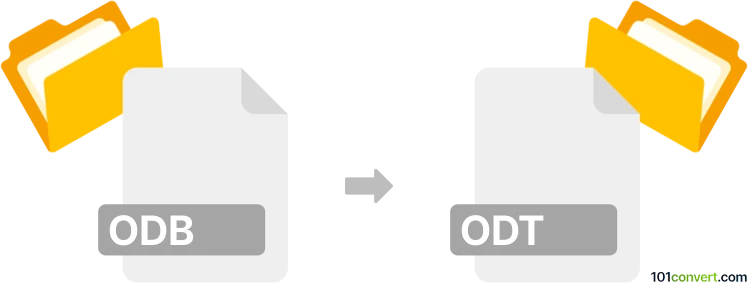
How to convert odb to odt file
- Other formats
- No ratings yet.
101convert.com assistant bot
3h
Understanding odb and odt file formats
ODB (OpenDocument Database) is a file format used by database applications such as LibreOffice Base. It stores database structure, tables, queries, forms, and reports in a single file. ODT (OpenDocument Text) is a word processing file format used by applications like LibreOffice Writer and Apache OpenOffice Writer, designed for creating and editing text documents.
Why convert odb to odt?
Converting an ODB file to ODT is useful when you want to present or share database content, such as tables or reports, in a readable document format. This is especially helpful for creating reports or documentation from your database data.
How to convert odb to odt
There is no direct one-click conversion from ODB to ODT, but you can export data from your database and insert it into a text document. Here’s how you can do it using LibreOffice:
- Open your ODB file in LibreOffice Base.
- Navigate to the table or query you want to export.
- Select the data, right-click, and choose Copy.
- Open LibreOffice Writer and create a new ODT document.
- Paste the copied data into the document. You can format it as a table or plain text as needed.
- Save the document by selecting File → Save As and choosing ODT as the file type.
Best software for odb to odt conversion
LibreOffice is the recommended software for this process. It supports both ODB and ODT formats natively, allowing you to easily copy data from your database and paste it into a text document. Apache OpenOffice offers similar functionality.
Tips for a smooth conversion
- Format your data in LibreOffice Writer for better readability.
- Use Table → AutoFormat Styles in Writer to enhance the appearance of pasted tables.
- For large reports, consider exporting reports from Base as PDF or HTML, then copy content to ODT if needed.
Note: This odb to odt conversion record is incomplete, must be verified, and may contain inaccuracies. Please vote below whether you found this information helpful or not.