Convert ODB to ODS
How to convert ODB database files to ODS spreadsheets using LibreOffice Base and Calc.
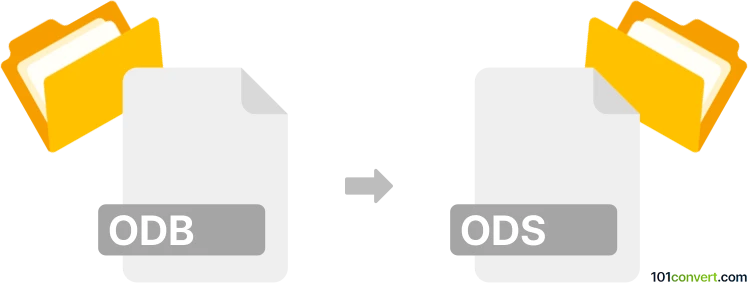
How to convert odb to ods file
- Other formats
- No ratings yet.
101convert.com assistant bot
2h
Understanding odb and ods file formats
ODB (OpenDocument Database) is a file format used by database applications such as LibreOffice Base. It stores database structure, queries, forms, and reports, and can connect to various database engines. ODS (OpenDocument Spreadsheet) is a spreadsheet file format used by applications like LibreOffice Calc and Apache OpenOffice Calc, designed for storing tabular data, formulas, and charts.
Why convert odb to ods?
Converting an ODB file to ODS is useful when you want to export database tables for analysis, reporting, or sharing in a spreadsheet format. This allows for easier data manipulation and visualization.
How to convert odb to ods
There is no direct one-click conversion from ODB to ODS, but you can export tables from your database to a spreadsheet using LibreOffice Base and Calc:
- Open your ODB file in LibreOffice Base.
- In the left pane, click on Tables to view your database tables.
- Right-click the table you want to export and select Copy.
- Open LibreOffice Calc and create a new spreadsheet.
- Click on the first cell and select Edit → Paste to paste the table data.
- Go to File → Save As and choose ODS as the file type.
Best software for odb to ods conversion
The recommended software for this conversion is LibreOffice, as it natively supports both ODB and ODS formats. LibreOffice is free, open-source, and available for Windows, macOS, and Linux.
Summary
To convert ODB to ODS, export your database tables from LibreOffice Base and paste them into LibreOffice Calc, then save as an ODS file. This method preserves your data structure and is supported by free, open-source software.
Note: This odb to ods conversion record is incomplete, must be verified, and may contain inaccuracies. Please vote below whether you found this information helpful or not.