Convert ODB to DBF
How to convert ODB database files to DBF format using LibreOffice Base and Calc.
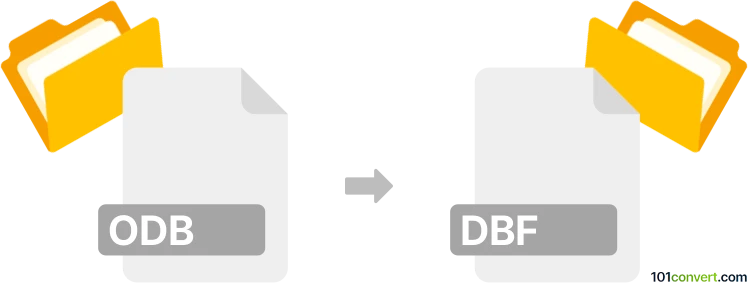
How to convert odb to dbf file
- Other formats
- No ratings yet.
101convert.com assistant bot
2h
Understanding ODB and DBF file formats
ODB (OpenDocument Database) is the standard database file format used by LibreOffice Base and Apache OpenOffice Base. It stores database structure, queries, forms, and reports, often using an embedded HSQLDB or Firebird database engine.
DBF (Database File) is a widely used database format originally introduced by dBASE. It is supported by many database and spreadsheet applications, including Microsoft Excel, LibreOffice Calc, and various GIS tools. DBF files store tabular data in a simple, portable format.
Why convert ODB to DBF?
Converting an ODB file to DBF format is useful for sharing data with legacy systems, GIS applications, or software that requires the DBF format. DBF files are also easier to import into many third-party tools.
How to convert ODB to DBF
Direct conversion from ODB to DBF is not natively supported in most software. However, you can export tables from an ODB database to DBF using LibreOffice Base or Apache OpenOffice Base:
- Open your ODB file in LibreOffice Base.
- In the left pane, click on Tables to view your database tables.
- Right-click the table you want to export and select Copy.
- Open LibreOffice Calc and paste the table data into a new spreadsheet.
- Go to File → Save As.
- In the Save as type dropdown, select dBASE (.dbf).
- Choose your destination and click Save.
This process exports your ODB table data to a DBF file, preserving the tabular structure.
Recommended software for ODB to DBF conversion
- LibreOffice Base & Calc – Free, open-source, and cross-platform. Best for manual export.
- Apache OpenOffice Base & Calc – Similar workflow as LibreOffice.
- DBF Converter (commercial) – For batch or automated conversions, but requires exporting ODB tables to CSV first.
Tips for successful conversion
- Check field types and lengths, as DBF has stricter limitations than ODB.
- For multiple tables, repeat the export process for each table.
- Always verify the resulting DBF file in a compatible viewer or database tool.
Note: This odb to dbf conversion record is incomplete, must be verified, and may contain inaccuracies. Please vote below whether you found this information helpful or not.