Convert OBJ to X_B
How to convert OBJ 3D models to Parasolid X_B format for CAD workflows, with top software recommendations.
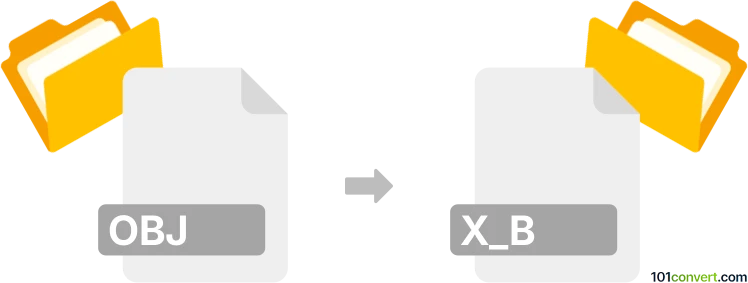
How to convert obj to x_b file
- Other formats
- No ratings yet.
101convert.com assistant bot
10h
Understanding OBJ and X_B file formats
OBJ is a widely used 3D geometry definition file format developed by Wavefront Technologies. It stores 3D models as a collection of vertices, faces, and texture coordinates, making it popular for 3D modeling, animation, and printing workflows. OBJ files are text-based and easily readable, supporting both polygonal and free-form geometry.
X_B is the binary format for Parasolid, a geometric modeling kernel used in many CAD applications. X_B files store precise 3D solid and surface geometry, making them ideal for engineering, manufacturing, and simulation tasks. Unlike OBJ, X_B files are compact, binary, and support advanced CAD features like parametric data and complex assemblies.
Why convert OBJ to X_B?
Converting OBJ to X_B is essential when you need to transfer 3D models from general-purpose modeling tools (like Blender or Maya) into professional CAD environments (such as Siemens NX, Solid Edge, or SolidWorks) that use the Parasolid kernel. This conversion ensures compatibility with advanced engineering workflows and preserves model accuracy.
How to convert OBJ to X_B
Direct conversion from OBJ to X_B is not always straightforward, as OBJ is a mesh-based format and X_B is a solid-based CAD format. The process typically involves importing the OBJ file into a CAD or conversion tool, repairing or converting the mesh to solid geometry, and then exporting to X_B.
Recommended software for OBJ to X_B conversion
- Autodesk Fusion 360: Import OBJ, convert mesh to solid, then export as Parasolid X_B.
- SolidWorks: Use the ScanTo3D add-in to import OBJ, convert to solid, then File → Save As → Parasolid (*.x_b).
- Okino PolyTrans: A professional file conversion tool supporting OBJ to X_B conversion with advanced mesh-to-solid options.
- CAD Exchanger: Import OBJ and export as X_B with a user-friendly interface.
Step-by-step conversion using Autodesk Fusion 360
- Open Fusion 360 and create a new project.
- Go to File → Open and select your OBJ file to import.
- Use the Mesh → Mesh to BRep tool to convert the mesh to a solid body.
- Once converted, go to File → Export and choose Parasolid (*.x_b) as the export format.
Tips for successful conversion
- Ensure your OBJ model is watertight and free of non-manifold edges for best results.
- Complex meshes may require simplification or repair before conversion to solid geometry.
- Always verify the exported X_B file in your target CAD software to ensure accuracy.
Note: This obj to x_b conversion record is incomplete, must be verified, and may contain inaccuracies. Please vote below whether you found this information helpful or not.