Convert OBJ to OBZ
How to convert OBJ 3D model files to compressed OBZ format using ZIP tools for easier sharing.
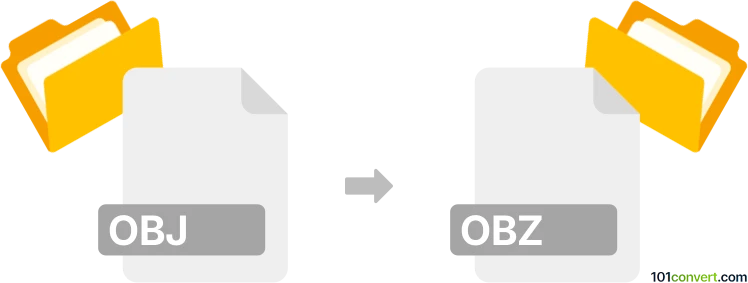
How to convert obj to obz file
- Other formats
- No ratings yet.
101convert.com assistant bot
11h
Understanding OBJ and OBZ file formats
OBJ is a widely used 3D geometry definition file format developed by Wavefront Technologies. It stores 3D model data, including vertices, texture coordinates, normals, and faces, in a plain text format. OBJ files are popular for exchanging 3D models between different graphics applications.
OBZ is a compressed version of the OBJ file, typically using ZIP compression. The OBZ format is often used to reduce file size for easier sharing and storage, especially in 3D modeling and animation workflows. OBZ files contain the same 3D model data as OBJ files but are packaged in a single compressed archive.
How to convert OBJ to OBZ
Converting an OBJ file to OBZ is a straightforward process, as it mainly involves compressing the OBJ file (and any associated files, such as MTL or texture images) into a ZIP archive and then renaming the extension to .obz.
Step-by-step conversion process
- Gather your OBJ file and any related files (such as .mtl and texture images) in a single folder.
- Select all the files you want to include in the OBZ archive.
- Right-click and choose Send to → Compressed (zipped) folder (on Windows) or use a compression tool like 7-Zip or WinRAR.
- Rename the resulting .zip file to have a .obz extension.
Recommended software for OBJ to OBZ conversion
- 7-Zip (Windows, free): Right-click your files and select 7-Zip → Add to archive..., then choose ZIP format and rename the output to .obz.
- WinRAR (Windows, paid/free trial): Select files, right-click, choose Add to archive..., select ZIP, and rename the extension to .obz.
- macOS Finder: Select files, right-click, choose Compress, then rename the .zip file to .obz.
Tips for successful conversion
- Ensure all necessary files (OBJ, MTL, textures) are included in the archive for full model compatibility.
- Some 3D applications may require the OBZ file to have a specific internal folder structure—check your target software's requirements.
- Always test the OBZ file by importing it into your intended 3D application to verify successful conversion.
Note: This obj to obz conversion record is incomplete, must be verified, and may contain inaccuracies. Please vote below whether you found this information helpful or not.