Convert OBJ to IDF
How to convert OBJ 3D models to IDF format for PCB design using CAD software like Fusion 360 or Creo.
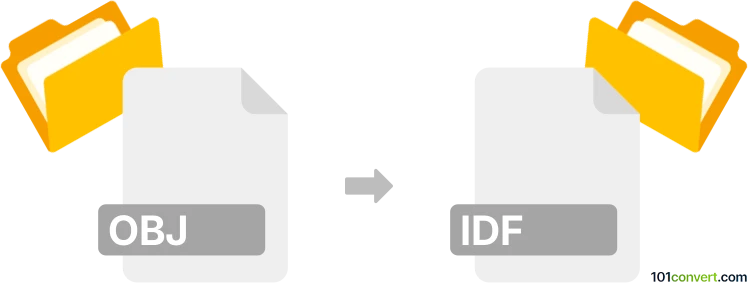
How to convert obj to idf file
- Other formats
- No ratings yet.
101convert.com assistant bot
11h
Understanding OBJ and IDF file formats
OBJ is a widely used 3D geometry definition file format developed by Wavefront Technologies. It stores 3D model data, including vertices, texture coordinates, normals, and faces, and is commonly used in 3D graphics applications for modeling and animation.
IDF (Intermediate Data Format) is a file format primarily used in electronic design automation (EDA) for representing mechanical outlines of printed circuit boards (PCBs) and their components. IDF files facilitate the exchange of PCB design data between electrical and mechanical CAD systems.
Why convert OBJ to IDF?
Converting an OBJ file to IDF is useful when you need to integrate 3D models, such as enclosures or mechanical parts, into PCB design workflows. This conversion allows mechanical and electrical engineers to collaborate more effectively by sharing accurate 3D representations of components and assemblies.
How to convert OBJ to IDF
Direct conversion from OBJ to IDF is not natively supported by most software, as these formats serve different industries. However, you can use a two-step process involving intermediate formats and specialized tools:
- Import the OBJ file into a 3D CAD program that supports both OBJ import and IDF export, such as Autodesk Fusion 360 or PTC Creo.
- Clean up and prepare the 3D model as needed.
- Export the model to IDF format using the software's export functionality (File → Export → IDF).
Recommended software for OBJ to IDF conversion
- Autodesk Fusion 360: Import OBJ files, edit the model, and use add-ins or plugins to export to IDF.
- PTC Creo: Supports both OBJ import and IDF export, making it suitable for this conversion.
- Online converters: There are currently no reliable direct online converters for OBJ to IDF, so using professional CAD software is recommended.
Tips for successful conversion
- Ensure your OBJ model is simplified and free of unnecessary details to avoid issues during export.
- Check the exported IDF file in your PCB design software to verify accuracy and compatibility.
- Consult your CAD software's documentation for specific steps and supported IDF versions.
Note: This obj to idf conversion record is incomplete, must be verified, and may contain inaccuracies. Please vote below whether you found this information helpful or not.