Convert OBJ to ADSK
How to convert OBJ 3D models to ADSK format for Autodesk software using Revit and other tools.
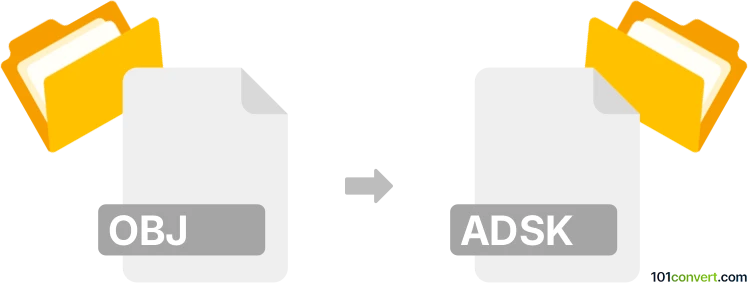
How to convert obj to adsk file
- Other formats
- No ratings yet.
101convert.com assistant bot
10h
Understanding OBJ and ADSK file formats
OBJ is a widely used 3D geometry definition file format developed by Wavefront Technologies. It stores 3D models as a collection of vertices, faces, and texture coordinates, making it popular for exchanging 3D assets between different software.
ADSK is a proprietary file format used by Autodesk applications, such as Revit and AutoCAD. It is designed for interoperability between Autodesk products and can contain 3D geometry, metadata, and other project information.
Why convert OBJ to ADSK?
Converting OBJ to ADSK allows you to import 3D models created in other software into Autodesk applications for further editing, BIM integration, or documentation. This is especially useful for architects, engineers, and designers working in collaborative environments.
How to convert OBJ to ADSK
Direct conversion from OBJ to ADSK is not natively supported by most software. The typical workflow involves importing the OBJ file into an Autodesk application and then exporting or saving it as an ADSK file.
Recommended software for conversion
- Autodesk Revit: Import the OBJ file using a plugin or intermediary format (such as FBX or DWG), then export as ADSK.
- Autodesk Navisworks: Import OBJ, then use File → Export to save as ADSK if supported.
- Autodesk Inventor: Import OBJ via File → Open or Import, then export as ADSK.
- Autodesk FBX Converter: Convert OBJ to FBX, then import FBX into Revit or Navisworks for ADSK export.
Step-by-step conversion using Autodesk Revit
- Convert your OBJ file to FBX using a tool like Autodesk FBX Converter or Blender.
- Open Autodesk Revit.
- Go to Insert → Import CAD and select your FBX file.
- Once imported, go to File → Export → CAD Formats → ADSK to save your project as an ADSK file.
Tips for successful conversion
- Check geometry integrity after each conversion step.
- Ensure textures and materials are supported by the target Autodesk application.
- Use the latest versions of software for best compatibility.
Conclusion
While there is no direct one-click solution for converting OBJ to ADSK, using Autodesk software and intermediary formats like FBX or DWG provides a reliable workflow. Autodesk Revit is the recommended tool for this process, ensuring your 3D models are ready for BIM and other advanced uses.
Note: This obj to adsk conversion record is incomplete, must be verified, and may contain inaccuracies. Please vote below whether you found this information helpful or not.