Convert OBB to TXT
How to extract readable text from OBB files and convert them to TXT using recommended tools.
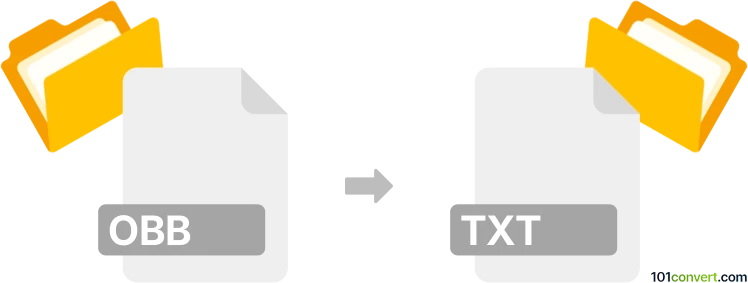
How to convert obb to txt file
- Other formats
- No ratings yet.
Simply put, it is impossible to convert OBB to TXT directly.
Thus, there is no so-called obb to txt converter or a free online .obb to .txt conversion tool.
101convert.com assistant bot
11h
Understanding OBB and TXT file formats
OBB (Opaque Binary Blob) files are used primarily by Android applications to store large amounts of data, such as graphics, media files, or other assets that are not included in the main APK file. These files are typically in a binary format and are not meant to be directly edited or read by users.
TXT files are simple plain text files that contain readable characters and are widely supported across different platforms and devices. They are commonly used for storing notes, logs, or any other textual information.
Why convert OBB to TXT?
Converting an OBB file to a TXT file is usually done to extract readable information or to inspect the contents of the OBB file. However, since OBB files are typically binary and may not contain plain text, the resulting TXT file may not always be meaningful unless the OBB contains embedded text data.
How to convert OBB to TXT
There is no direct, one-click converter for OBB to TXT because OBB files are not designed to be converted to text. However, you can attempt to extract readable text from an OBB file using a hex editor or a file extraction tool that can open and scan binary files for text strings.
Recommended software for OBB to TXT conversion
- HxD Hex Editor (Windows): Open the OBB file, then use File → Save As to export the data. You can also use the Search → Find feature to look for readable text strings.
- Notepad++ (Windows): Open the OBB file directly. Notepad++ will display any readable text, though most of the file will appear as gibberish if it's binary.
- strings (Linux/Mac): Use the command
strings filename.obb > output.txtin the terminal to extract all readable text from the OBB file into a TXT file.
Step-by-step example using HxD Hex Editor
- Download and install HxD Hex Editor.
- Open HxD and use File → Open to select your OBB file.
- To extract readable text, use Search → Find and select Text-string as the search type.
- Copy any readable text you find and paste it into a new TXT file using Notepad or another text editor.
Important notes
- Most OBB files do not contain plain text, so the TXT output may be limited or unreadable.
- Always ensure you have permission to access and extract data from OBB files, as they may be protected by copyright or licensing agreements.
Note: This obb to txt conversion record is incomplete, must be verified, and may contain inaccuracies. Please vote below whether you found this information helpful or not.