Convert OBB to APK
How to convert apk to obb. Converting apk with obb data.
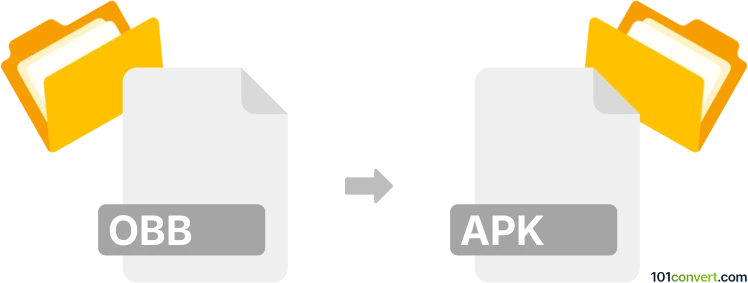
How to convert obb to apk file
- Mobile platforms
- No ratings yet.
Although both OBB and APK formats are used together in Google Android OS, it is not possible to convert obb to apk or vice versa. Usually APK packages contain the main app data and .obb file just additional data.
Simply put, it is impossible to convert OBB to APK directly.
Thus, there is no so-called obb to apk converter or a free online .obb to .apk conversion tool.
101convert.com assistant bot
3mos
Understanding OBB and APK file formats
OBB files are expansion files used by Android applications to store large amounts of data that cannot be included in the main application package. These files are typically used for storing graphics, media files, and other large assets that are required by the app.
APK files, on the other hand, are the package files used by the Android operating system for the distribution and installation of mobile apps. An APK file contains all the necessary components for an app to run on an Android device, including the compiled code, resources, and manifest file.
Converting OBB to APK
Converting an OBB file to an APK file is not a straightforward process because they serve different purposes. An OBB file is not an executable file and cannot be converted directly into an APK file. Instead, the data within an OBB file is used by an APK file to function properly. Therefore, the conversion process involves integrating the OBB data into the APK during the app development process.
Best software for handling OBB and APK files
While direct conversion is not possible, you can use software tools to manage and integrate OBB files with APK files:
- Android Studio: This is the official integrated development environment (IDE) for Android app development. You can use it to manage OBB files and package them with your APK during the build process. Navigate to Build → Generate Signed Bundle/APK to create your APK with the necessary OBB files.
- APKTool: This tool allows you to decompile and recompile APK files, which can be useful for modifying the APK to include references to OBB files.
- WinRAR or 7-Zip: These tools can be used to extract and view the contents of OBB files, allowing you to manually manage the data they contain.
This record was last reviewed some time ago, so certain details or software may no longer be accurate.
Help us decide which updates to prioritize by clicking the button.