Convert OBB to ISO
Is it possible to convert OBB Files to ISO disk images?
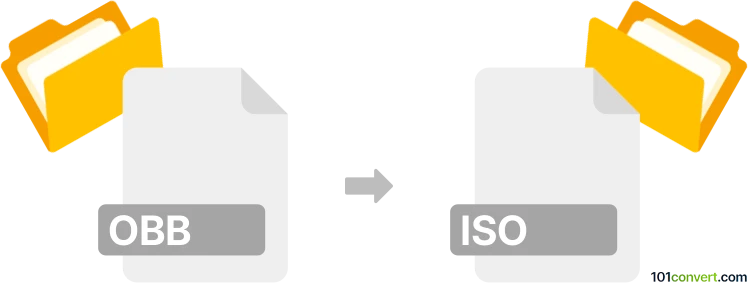
How to convert obb to iso file
- Disk images
- No ratings yet.
OBB (Opaque Binary Blob) files are typically used in Android applications to store additional data, such as graphics, audio, and video files. They are not compatible with disk image formats like ISO.
Technically, OBB files and ISO disk images are two entirely different formats with distinct purposes, so a direct conversion is not possible. ISO files are disk image formats representing an exact copy of an optical disc's file system. Since these formats are fundamentally incompatible, converting an OBB file to an ISO disk image requires repackaging the data rather than a straightforward format transformation. Repackaging the data within the OBB into a format suitable for ISO can be done by extracting the contents of the OBB file, reorganizing the data, and then creating a new ISO disk image.
To start, use a file extraction tool such as WinRAR, 7-Zip, or similar software to open the OBB file and extract its contents to a folder. Once the files are extracted, use an ISO creation tool like AnyBurn to compile the extracted data into an ISO format.
This process involves creating a new ISO project and adding the extracted OBB data to the compilation. However, the resulting ISO will not serve the same purpose as the original OBB file and is unlikely to function in contexts requiring an OBB file. This approach is only helpful if you intend to use the contents of the OBB file in a system that supports ISO files.
Simply put, it is impossible to convert OBB to ISO directly.
Thus, there is no so-called obb to iso converter or a free online .obb to .iso conversion tool.
101convert.com assistant bot
3mos
Understanding OBB and ISO file formats
OBB files are used by Android applications to store additional data that is not included in the main application package (APK). These files often contain large assets such as graphics, media files, and other resources that the app needs to function properly. They are typically stored in the device's storage and are accessed by the app when needed.
ISO files, on the other hand, are disk image files that contain an exact copy of a file system. They are commonly used to distribute large software packages, operating systems, or to create backups of optical discs. ISO files can be mounted as virtual drives, allowing users to access the contents without needing to burn them to a physical disc.
Converting OBB to ISO
Converting an OBB file to an ISO file is not a straightforward process, as these file formats serve different purposes. However, if you need to package the contents of an OBB file into an ISO format, you can extract the OBB file's contents and then create an ISO file from those extracted files.
Best software for OBB to ISO conversion
To perform this conversion, you can use a combination of file extraction and ISO creation tools. Here are some recommended software options:
- WinRAR: Use WinRAR to extract the contents of the OBB file. Simply right-click on the OBB file and select Extract Here to get the files you need.
- ImgBurn: After extracting the OBB file, use ImgBurn to create an ISO file. Open ImgBurn and select Create image file from files/folders. Add the extracted files and proceed to create the ISO.
- PowerISO: Another option is PowerISO, which can also create ISO files from extracted OBB contents. Use the File → New → Data CD/DVD Image option to start the process.