Convert MP4 to F4V
How to convert .mp4 video files to .f4v flash format.
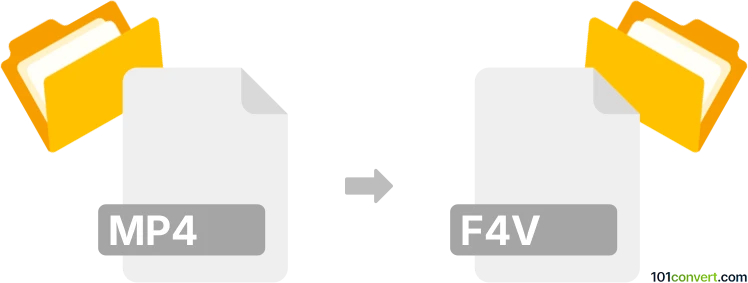
How to convert mp4 to f4v file
- Video
- No ratings yet.
Converting MPEG-4 Videos directly to Flash MP4 Video Files (.mp4 to .f4v conversion) is certainly possible and supported by numerous video editors and converters.
Use one of several currently available video editing programs or (online) conversion tools, such as Freemake Video Converter or SUPER, which allow users to import MP4 videos and export them in F4V format.
101convert.com assistant bot
2mos
Understanding MP4 and F4V file formats
MP4 (MPEG-4 Part 14) is a digital multimedia container format most commonly used to store video and audio. It can also store other data such as subtitles and still images. MP4 is widely used due to its high compression and compatibility with various devices and platforms.
F4V is a video container format developed by Adobe Systems. It is based on the ISO base media file format and is used for streaming video content over the internet. F4V files are similar to MP4 files but are specifically designed for use with Adobe Flash Player.
How to convert MP4 to F4V
Converting MP4 to F4V can be necessary for compatibility with certain Adobe Flash-based applications. Here are the steps to convert MP4 to F4V:
Best software for MP4 to F4V conversion
One of the best software options for converting MP4 to F4V is Adobe Media Encoder. This software provides a reliable and efficient way to convert video files into various formats, including F4V.
Steps to convert using Adobe Media Encoder
- Open Adobe Media Encoder.
- Click on File → Add Source and select the MP4 file you wish to convert.
- In the Format dropdown menu, select F4V.
- Choose the desired output settings and destination folder.
- Click on the Start Queue button to begin the conversion process.
Alternative converters
Other software options include HandBrake and Any Video Converter, which also support MP4 to F4V conversion. However, Adobe Media Encoder is recommended for its seamless integration with Adobe products and superior output quality.